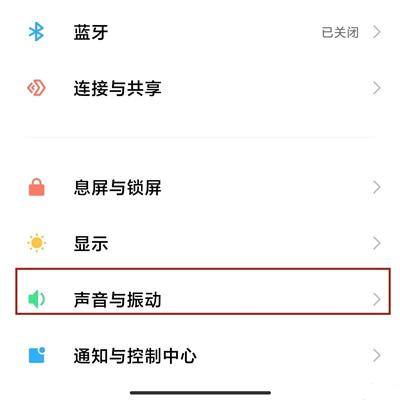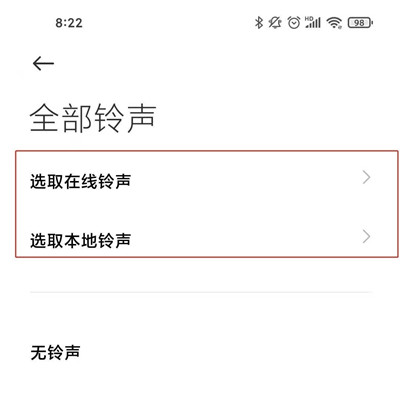Xiaomi MIX FOLD 2 Ringing Tone Replacement Tutorial
Nowadays, the ringtones of most brands of mobile phones are almost the same. It sounds like there is no difference. The current ringtones are also very diverse. Users who pursue individuality will change different ringtones. Xiaomi MIX FOLD 2 is the latest Xiaomi mobile phone. Is the way to change the ring tone different from other mobile phones? Xiao Bian has brought a tutorial on changing the ring tone of this mobile phone. Users who need it can come and have a look.
How do I set a ringing tone for Xiaomi MIX FOLD 2? Xiaomi MIX FOLD 2 Ringing Tone Setting Tutorial
1. Click [Sound and Vibration] in the mobile phone setting menu;
2. Click the phone ring tone;
3. Click the ringing tone style to be set, or click [All Ringing Tones];
4. You can select online ringing tones, local ringing tones and system ringing tones.
In addition to changing the phone ring tone, Xiaomi MIX FOLD 2 also supports changing the SMS alert tone, WeChat message alert tone, alarm clock ring tone, etc. At the same time, this phone also has its own music library, which contains a large number of songs for users to choose from. Users who need to operate it quickly.
Related Wiki
-

How to restore iPhone16 to factory settings?
2024-08-06
-

When will Xiaomi ThePaper OS 2.0 be released?
2024-08-05
-

How to change wallpaper on Xiaomi MIX Fold4?
2024-07-29
-

How to cast screen on Xiaomi MIX Fold4?
2024-07-27
-

How to connect Xiaomi MIX Fold4 to TV?
2024-07-27
-

How to connect Xiaomi MIX Fold4 to the computer?
2024-07-27
-

How to add NFC campus card to Xiaomi MIX Fold4?
2024-07-27
-

How to set up NFC bus card on Xiaomi MIX Fold4?
2024-07-27
Hot Wiki
-

What is the screen resolution of one plus 9RT
2024-06-24
-

How to activate RedmiNote13
2024-06-24
-

vivo X80 dual core 80W flash charging time introduction
2024-06-24
-

How to restart oppo phone
2024-06-24
-

Redmi K50NFC Analog Access Card Tutorial
2024-06-24
-

How to split the screen into two apps on Xiaomi 14pro
2024-06-24
-

Is iQOO 8 All Netcom
2024-06-24
-

How to check the battery life of OPPO Find X7
2024-06-24
-

Introduction to iPhone 14 Series NFC Functions
2024-06-24
-

How to set fingerprint style on vivo Y100
2024-06-24