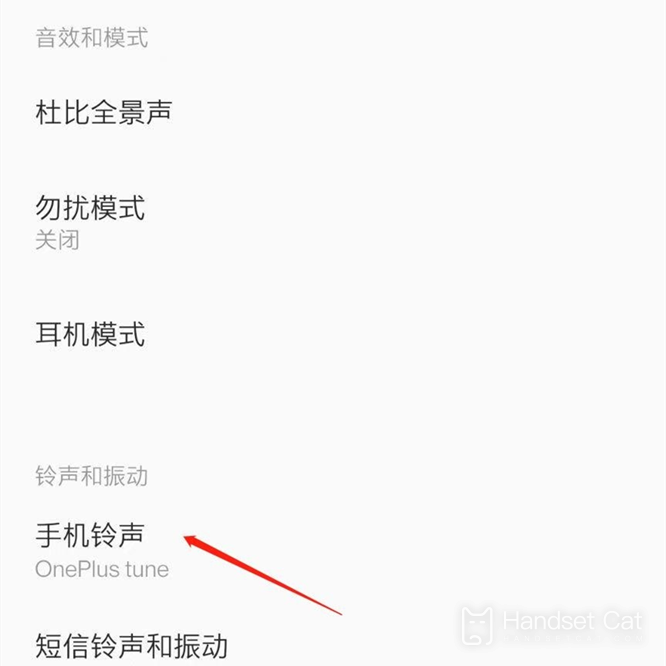One Plus ACE Pro Customized Ring Tone Setting Method
Many children have changed their mobile phones recently. One of them, ACE Pro, will be very popular as a new mobile phone. The little friends who have already started say they like it very much, but there is still a process to adapt to the new mobile phone. We have put forward many questions, including changing the ring tone. Let's have a look at how to customize the ring tone of ACE Pro.
One Plus ACE Pro Customized Ring Tone Setting Method
1. Open phone settings
2. Click [Sound and Vibration]
3. Select [Local Ringing Tone]
4. Select your favorite ringtone from the music downloaded from your mobile phone.
This is how to set a customized ringing tone with ACE Pro. I believe you have learned it. For many children, changing the ring tone is the first thing to do after getting a new phone. I hope this guide can help you set your favorite ring tone.
Related Wiki
-

Parameter comparison between OnePlus Ace3 Pro and iQOO Z9 Turbo
2024-07-08
-

Parameter comparison between OnePlus Ace3 Pro and Redmi Turbo 3
2024-07-08
-

Parameter comparison between OnePlus Ace3 Pro and Redmi K70
2024-07-08
-

Parameter comparison between OnePlus Ace3 Pro and vivo S19
2024-07-08
-

How to clear out insufficient memory on OnePlus Ace3 Pro?
2024-07-06
-

What should I do if OnePlus Ace3 Pro gets hot while playing games?
2024-07-06
-

How to set up a bus card on OnePlus Ace3 ProNFC?
2024-07-06
-

What to do if OnePlus Ace3 Pro freezes?
2024-07-06
Hot Wiki
-

What is the screen resolution of one plus 9RT
2024-06-24
-

How to activate RedmiNote13
2024-06-24
-

vivo X80 dual core 80W flash charging time introduction
2024-06-24
-

How to restart oppo phone
2024-06-24
-

Redmi K50NFC Analog Access Card Tutorial
2024-06-24
-

How to split the screen into two apps on Xiaomi 14pro
2024-06-24
-

Is iQOO 8 All Netcom
2024-06-24
-

How to check the battery life of OPPO Find X7
2024-06-24
-

Introduction to iPhone 14 Series NFC Functions
2024-06-24
-

How to set fingerprint style on vivo Y100
2024-06-24