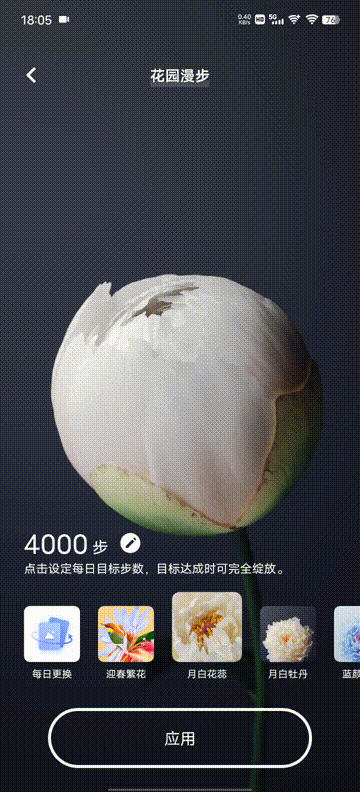Vivo X Note Step by step Flowering Wallpaper Setting Method
Since the release of the vivo system OriginOS, users have been paying attention to it all the time. One of its functions makes many small partners shout interesting, that is, the mobile phone blossom function. This is a built-in function of the vivo system OriginOS. After the user has set the steps, the step count progress bar will be displayed on the lock screen, and the blooming process can also be seen. How do you set it?
vivo X Note Exercise Step Counting Walking Flowering Wallpaper Setting Method
1. Enter the i topic
2. Click on my
3. Click on wallpaper
4. Select your favorite wallpaper settings in the behavior wallpaper
5. After the wallpaper is downloaded successfully, click Apply
Note that you need to activate the permission so that the wallpaper will be displayed on your phone
It is also necessary to set the daily target steps, which can fully bloom when the target steps are reached.
The setting method of vivo X Note sports step counting walking flowering wallpaper is shown above. With this function, boring walking may be more interesting, so many children will turn on this function. Many kids think it's very interesting. Let's have a try.
Related Wiki
-

What should I do if vivo Y37 (5G) consumes too much power?
2024-08-01
-

How to set up face recognition on vivo Y37 (5G)?
2024-08-01
-

How to set a password to unlock vivo Y37 (5G)?
2024-08-01
-

What should I do if vivo Y37 (5G) prompts that there is insufficient memory?
2024-08-01
-

What should I do if my vivo Y37 (5G) gets hot while playing games?
2024-08-01
-

What to do if vivo Y37 (5G) freezes?
2024-08-01
-

How to add a campus card to the NFC of vivo Y37 (5G)?
2024-08-01
-

What should I do if the signal of vivo Y37 (5G) is not good?
2024-08-01
Hot Wiki
-

What is the screen resolution of one plus 9RT
2024-06-24
-

How to activate RedmiNote13
2024-06-24
-

vivo X80 dual core 80W flash charging time introduction
2024-06-24
-

How to restart oppo phone
2024-06-24
-

Redmi K50NFC Analog Access Card Tutorial
2024-06-24
-

How to split the screen into two apps on Xiaomi 14pro
2024-06-24
-

Is iQOO 8 All Netcom
2024-06-24
-

How to check the battery life of OPPO Find X7
2024-06-24
-

Introduction to iPhone 14 Series NFC Functions
2024-06-24
-

How to set fingerprint style on vivo Y100
2024-06-24