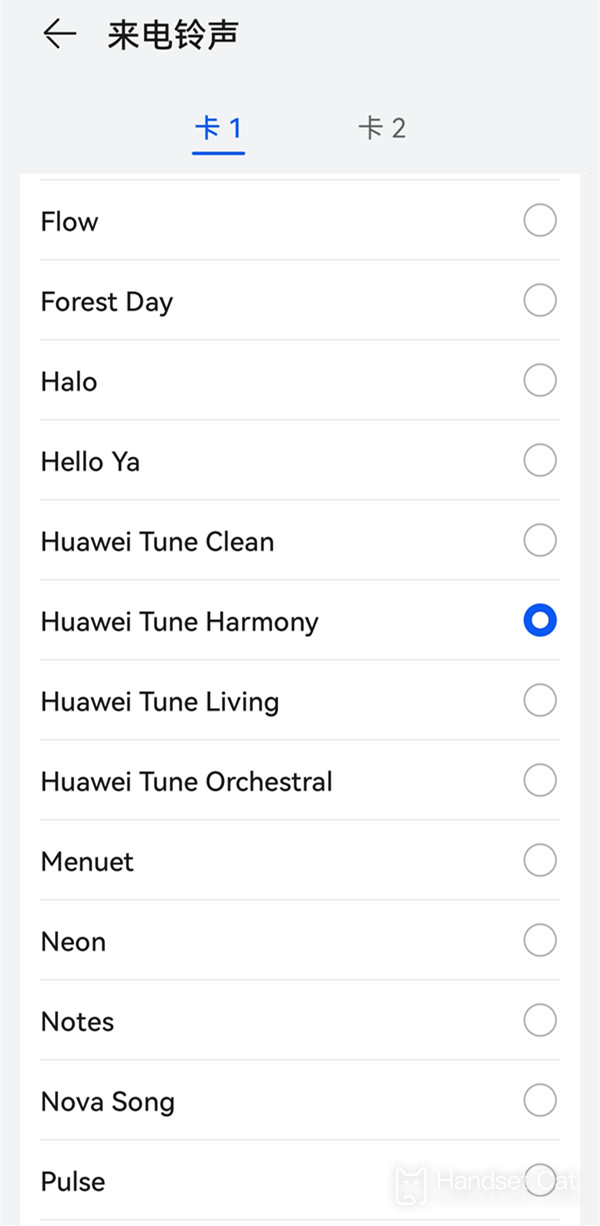How to change the ringtone for Huawei P60
Nowadays, mobile phones come with a built-in ringtone library, which contains a large number of ringtones. At the same time, users can also replace ringtones with their local files, which is very user-friendly. So, how do I change the ringtone of my phone? Here, the editor brings you a tutorial on replacing Huawei P60 ringtones, allowing you to easily change your favorite ringtones. I hope this tutorial is helpful for users who want to change their ringtones.
How to change the ringtone for Huawei P60
1. Click on the 'Sound and Vibration' option in the phone settings menu.
2. Click on 'Incoming call ringtone'.
3. Select the phone card you want to set and select the ringtone.
Changing the phone ringtone can make the phone more personalized and also make it easier for users to distinguish different types of notifications. As a high-performance and practical smartphone, the Huawei P60 ringtone replacement operation is very simple, and users only need to follow the corresponding steps to easily complete it.
Related Wiki
-

Does Huawei MatePad Pro 12.2-inch soft light version support satellite communication?
2024-08-12
-

What is the screen resolution of Huawei MatePad Pro 12.2-inch soft light version?
2024-08-12
-

What is the refresh rate of the screen of Huawei MatePad Pro 12.2-inch soft light version?
2024-08-12
-

What colors are available for the Huawei MatePad Pro 12.2-inch Soft Light Edition?
2024-08-12
-

What is the battery capacity of Huawei Mate70Pro+?
2024-08-12
-

What is the battery capacity of Huawei MatePad Pro 12.2-inch Soft Light Edition?
2024-08-12
-

What kind of screen is Huawei Mate70Pro+?
2024-08-12
-

What is the screen size of Huawei Mate70Pro+?
2024-08-12
Hot Wiki
-

What is the screen resolution of one plus 9RT
2024-06-24
-

How to activate RedmiNote13
2024-06-24
-

vivo X80 dual core 80W flash charging time introduction
2024-06-24
-

How to restart oppo phone
2024-06-24
-

Redmi K50NFC Analog Access Card Tutorial
2024-06-24
-

How to split the screen into two apps on Xiaomi 14pro
2024-06-24
-

Is iQOO 8 All Netcom
2024-06-24
-

How to check the battery life of OPPO Find X7
2024-06-24
-

Introduction to iPhone 14 Series NFC Functions
2024-06-24
-

How to set fingerprint style on vivo Y100
2024-06-24