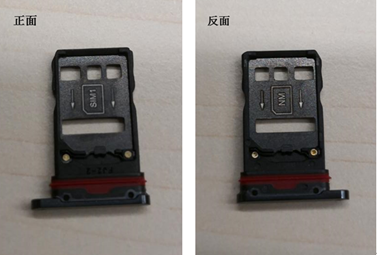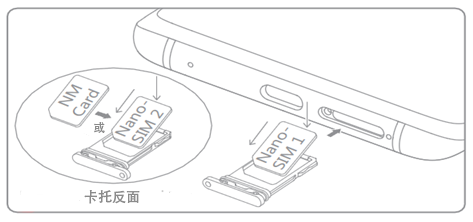How to Insert Two Cards into Huawei P60
Huawei P60 is a high-end flagship phone that was officially launched in 2023. This phone supports dual card and dual standby function, allowing users to use two phone cards simultaneously. For users who need to use different operators simultaneously, the dual card and dual standby function is very practical. For the convenience of everyone getting started faster when using Huawei P60, I have provided you with specific installation methods for dual cards below. I hope this introduction can be helpful to users who are preparing to purchase or already have Huawei P60.
How to Insert Two Cards into Huawei P60
1. Please ensure that the card you are using matches the device
Please use standard Nano-SIM cards and ultra micro memory cards (NM cards). Inserting non-standard cards may cause damage to the card holder (slot) or prevent the device from recognizing the card.
If the SIM card you are using does not match the device, please contact the operator to replace the SIM card that matches the device. Do not cut the card yourself.
2. Remove the card holder and identify the front and back sides
Remove the card holder through the card reader.
The side marked with the "SIM1" character in the card slot is the front side, and Nano SIM cards can be placed in the corresponding card slot on this side;
The side marked with the "NM" character inside the card slot is the reverse side, and Nano SIM or NM cards can be placed in the corresponding card slot on this side.
3. Place the card in the corresponding card slot
Please refer to the direction shown in the diagram for card placement, with the card chip facing upwards. First, insert the notched end at the corner of the card into the card slot. After placing it in place, the card will be tightly clamped by the spring at the front of the slot. Then, you can flip the card holder and place the card on the other side in the same way.
4. Insert the card holder into the phone
After the card is correctly inserted into the card slot, place the card holder and the front of the phone facing you, keeping the card holder and the card on a flat surface, and insert the card holder.
5. Precautions and Notes
Please note that NM cards can only be placed in the card slot on the back of the card holder, otherwise the device will not be able to recognize them. If you accidentally misplace it, please take it out and place it again, as it will not cause damage to the equipment. Please rest assured to use it;
When using a card reader to retrieve a card, please pay attention to distinguishing between the microphone hole and the SIM card hole. Do not insert the card reader into the microphone hole.
As a high-performance and practical smartphone, the Huawei P60 supports dual card and dual standby functions to meet users' needs for multi card usage. At the same time, installing dual cards is also very convenient, and users only need to follow the corresponding steps to easily complete it.
Related Wiki
-

Does Huawei MatePad Pro 12.2-inch soft light version support satellite communication?
2024-08-12
-

What is the screen resolution of Huawei MatePad Pro 12.2-inch soft light version?
2024-08-12
-

What is the refresh rate of the screen of Huawei MatePad Pro 12.2-inch soft light version?
2024-08-12
-

What colors are available for the Huawei MatePad Pro 12.2-inch Soft Light Edition?
2024-08-12
-

What is the battery capacity of Huawei Mate70Pro+?
2024-08-12
-

What is the battery capacity of Huawei MatePad Pro 12.2-inch Soft Light Edition?
2024-08-12
-

What kind of screen is Huawei Mate70Pro+?
2024-08-12
-

What is the screen size of Huawei Mate70Pro+?
2024-08-12
Hot Wiki
-

What is the screen resolution of one plus 9RT
2024-06-24
-

How to activate RedmiNote13
2024-06-24
-

vivo X80 dual core 80W flash charging time introduction
2024-06-24
-

How to restart oppo phone
2024-06-24
-

Redmi K50NFC Analog Access Card Tutorial
2024-06-24
-

How to split the screen into two apps on Xiaomi 14pro
2024-06-24
-

Is iQOO 8 All Netcom
2024-06-24
-

How to check the battery life of OPPO Find X7
2024-06-24
-

Introduction to iPhone 14 Series NFC Functions
2024-06-24
-

How to set fingerprint style on vivo Y100
2024-06-24