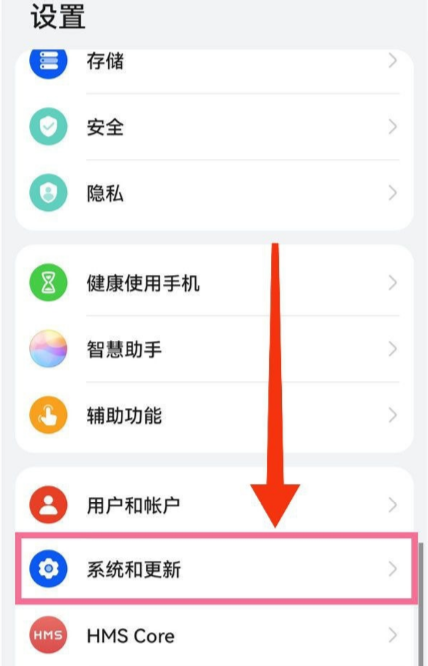How to exit developer mode for Honor Play7T
The Honor Play7T is the latest 1000 yuan model launched by Honor, featuring large batteries and long battery life. The official claim is that a full charge can continuously refresh short videos for 23 hours, making it a good choice for users who like long battery life. So how can we turn off the developer mode feature of this Honor Play7T? This time, the editor has compiled corresponding articles for everyone to answer their doubts.
How can Honor Play7T exit developer mode? How to turn off developer mode for Honor Play7T
1. Firstly, open the settings page of Honor Play7T, and then click on the "System and Update Options" button.
2. After going to the system and update page, click on the 'Developer Options' button.
3. Finally, turn off the switch button on the right side of the developer option to complete all operations and close the developer mode.
After reading the article, I believe everyone should understand how to exit developer mode for Honor Play7T, right? Although the developer mode contains many functions, it is best not to touch them if the user cannot use them, to avoid affecting the normal use of the phone.
Related Wiki
-

How to set up WeChat video beauty on Honor X60i?
2024-08-12
-

How to set wallpaper theme on Honor MagicVs3?
2024-08-11
-

How to set the lock screen time style on Honor MagicVs3?
2024-08-11
-

How to set student mode on Honor MagicVs3?
2024-08-11
-

How to switch network mode on Honor MagicVs3?
2024-08-11
-

How to set traffic limit on Honor MagicVs3?
2024-08-11
-

How to set traffic display on Honor MagicVs3?
2024-08-11
-

How to set the icon size in Honor MagicVs3?
2024-08-11
Hot Wiki
-

What is the screen resolution of one plus 9RT
2024-06-24
-

How to activate RedmiNote13
2024-06-24
-

vivo X80 dual core 80W flash charging time introduction
2024-06-24
-

How to restart oppo phone
2024-06-24
-

Redmi K50NFC Analog Access Card Tutorial
2024-06-24
-

How to split the screen into two apps on Xiaomi 14pro
2024-06-24
-

Is iQOO 8 All Netcom
2024-06-24
-

How to check the battery life of OPPO Find X7
2024-06-24
-

Introduction to iPhone 14 Series NFC Functions
2024-06-24
-

How to set fingerprint style on vivo Y100
2024-06-24