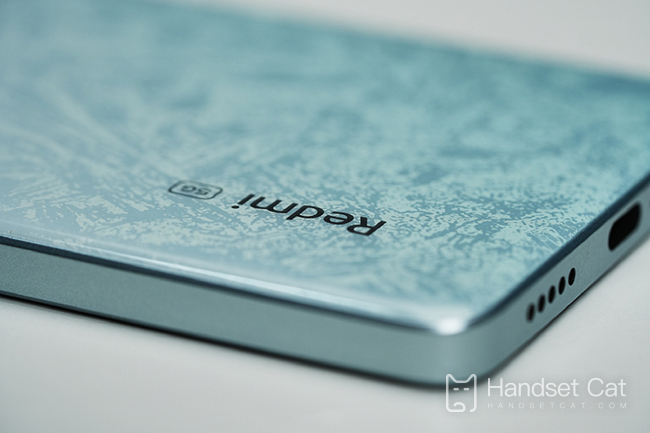How to View Traffic Usage in Redmi Note 12 Turbo
Nowadays, smartphones can be said to be becoming more and more sophisticated, providing many conveniences for people's daily lives. One of them is the function of displaying traffic usage, which allows users to monitor how much traffic they have used in real-time. It is very convenient. So, how can the Redmi Note 12 Turbo, the latest product launched by Redmi, check traffic usage?
How to View Traffic Usage in Redmi Note 12 Turbo
1. Find the system application phone manager on the desktop and click on Settings at the top of the homepage.
If there is no separate display of mobile butler on the desktop, you can try searching in the system tools folder.
2. After entering the settings page, select Network Assistant from the settings of each functional module.
3. Enter the network assistant settings page and click on Advanced Traffic Settings after correcting and setting with the operator.
On this page, first confirm the phone operator information used, and then set the traffic plan.
4. Enter the advanced traffic settings and select the traffic type and monthly fixed traffic limit before saving the settings.
After setting traffic information, traffic reminders can be activated at the bottom of the page, and usage reminders can be triggered when the warning value is reached. Avoid incurring certain traffic costs due to excessive usage of traffic.
5. Successfully set, pull down the control center and display the remaining flow value at the bottom of the page.
The above is the specific method for how to view traffic usage in Redmi Note 12 Turbo. Users only need to follow the above method to easily view how much traffic they have used on their phone. Interested friends can try it out after receiving their phone!
Related Wiki
-

How does Huawei NovaFlip extract text from images?
2024-08-11
-

Does Redmi Note14pro support fast charging?
2024-08-03
-

How much does Redmi Note14pro cost?
2024-08-03
-

When will Redmi Note14pro be launched?
2024-08-03
-

What should I do if Redmi K70 Supreme Champion Edition prompts that there is insufficient memory?
2024-07-29
-

What should I do if the Redmi K70 Supreme Champion Edition gets hot while charging?
2024-07-29
-

What should I do if my Redmi K70 Supreme Champion Edition gets hot while playing games?
2024-07-29
-

How to add a campus card to the NFC of Redmi K70 Supreme Champion Edition?
2024-07-29
Hot Wiki
-

What is the screen resolution of one plus 9RT
2024-06-24
-

How to activate RedmiNote13
2024-06-24
-

vivo X80 dual core 80W flash charging time introduction
2024-06-24
-

How to restart oppo phone
2024-06-24
-

Redmi K50NFC Analog Access Card Tutorial
2024-06-24
-

How to split the screen into two apps on Xiaomi 14pro
2024-06-24
-

Is iQOO 8 All Netcom
2024-06-24
-

How to check the battery life of OPPO Find X7
2024-06-24
-

Introduction to iPhone 14 Series NFC Functions
2024-06-24
-

How to set fingerprint style on vivo Y100
2024-06-24