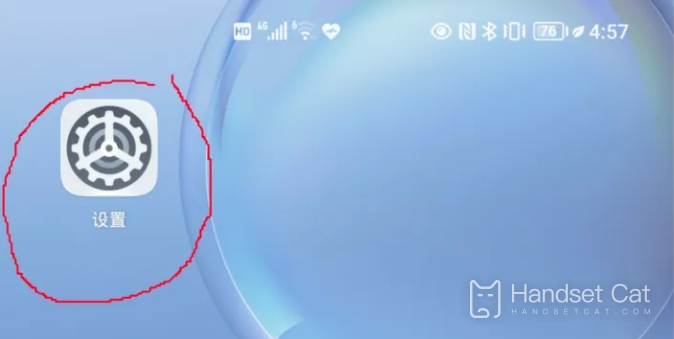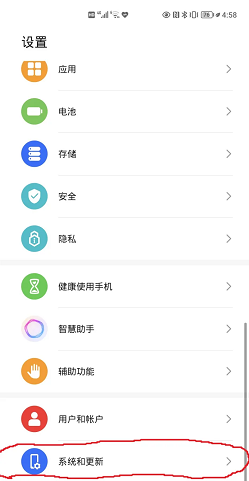How to Restore Factory Settings for Honor Play7T
The Honor Play7T is a thousand yuan model recently launched by Honor. In terms of hardware, it uses the Tianji 6020, which is the latest entry-level processor released by MediaTek. The maximum frequency of the CPU can reach 2.2GHz, which is not outstanding, but it does not hinder the phone. So how can this Honor Play7T be restored to its factory settings?
How can Honor Play7T restore factory settings? How to Restore Factory Settings for Honor Play7T
1. Find 'Settings' on the desktop of Honor Play7T;
2. Slide to the end and find 'System and Updates';
3. In [System and Updates], find [Reset];
4. Click to enter 【 Restore Factory Settings 】;
5. After clicking 'Reset Phone', it takes a long time to wait patiently and not in a hurry;
PS: This operation will delete data from the internal storage space of the phone, including account, system and application data and settings, installed applications, music, images, all files on the internal storage space, information in the security chip, system, application, and personal data associated with the account and stored on this device;
The specific tutorial on how to restore the factory settings of Honor Play7T has been clearly explained in the above article. Users only need to follow the operation step by step to easily restore it. However, this operation will erase all data inside the phone, so it is best to prepare important data and files before proceeding.
Related Wiki
-

How to set up WeChat video beauty on Honor X60i?
2024-08-12
-

How to set wallpaper theme on Honor MagicVs3?
2024-08-11
-

How to set the lock screen time style on Honor MagicVs3?
2024-08-11
-

How to set student mode on Honor MagicVs3?
2024-08-11
-

How to switch network mode on Honor MagicVs3?
2024-08-11
-

How to set traffic limit on Honor MagicVs3?
2024-08-11
-

How to set traffic display on Honor MagicVs3?
2024-08-11
-

How to set the icon size in Honor MagicVs3?
2024-08-11
Hot Wiki
-

What is the screen resolution of one plus 9RT
2024-06-24
-

How to activate RedmiNote13
2024-06-24
-

vivo X80 dual core 80W flash charging time introduction
2024-06-24
-

How to restart oppo phone
2024-06-24
-

Redmi K50NFC Analog Access Card Tutorial
2024-06-24
-

How to split the screen into two apps on Xiaomi 14pro
2024-06-24
-

Is iQOO 8 All Netcom
2024-06-24
-

How to check the battery life of OPPO Find X7
2024-06-24
-

Introduction to iPhone 14 Series NFC Functions
2024-06-24
-

How to set fingerprint style on vivo Y100
2024-06-24