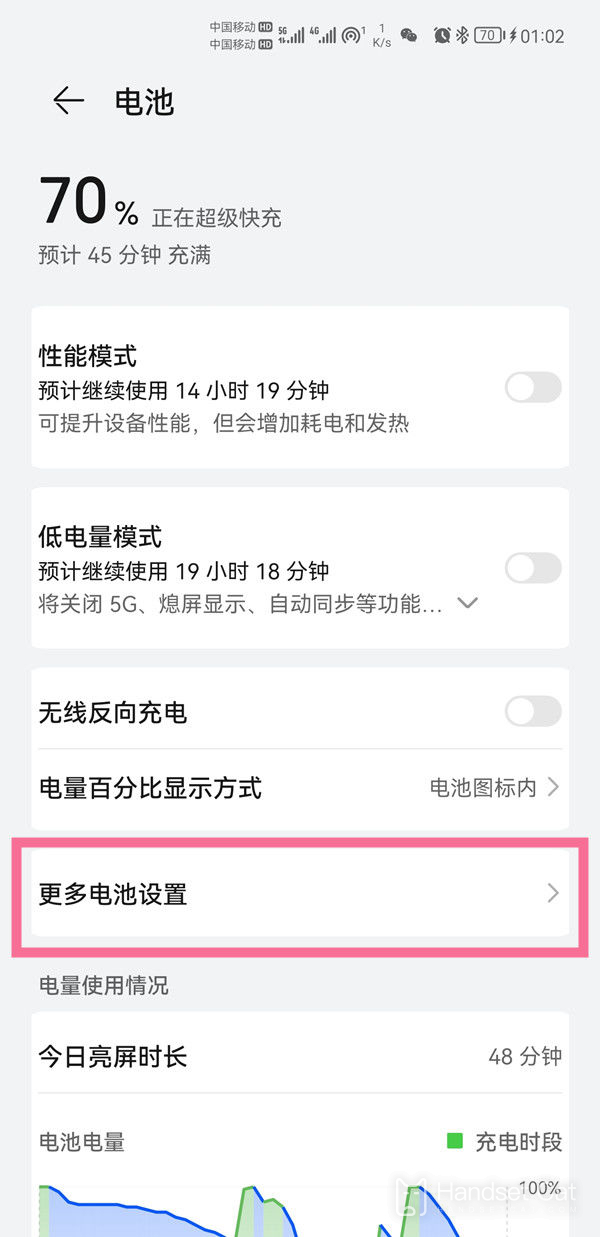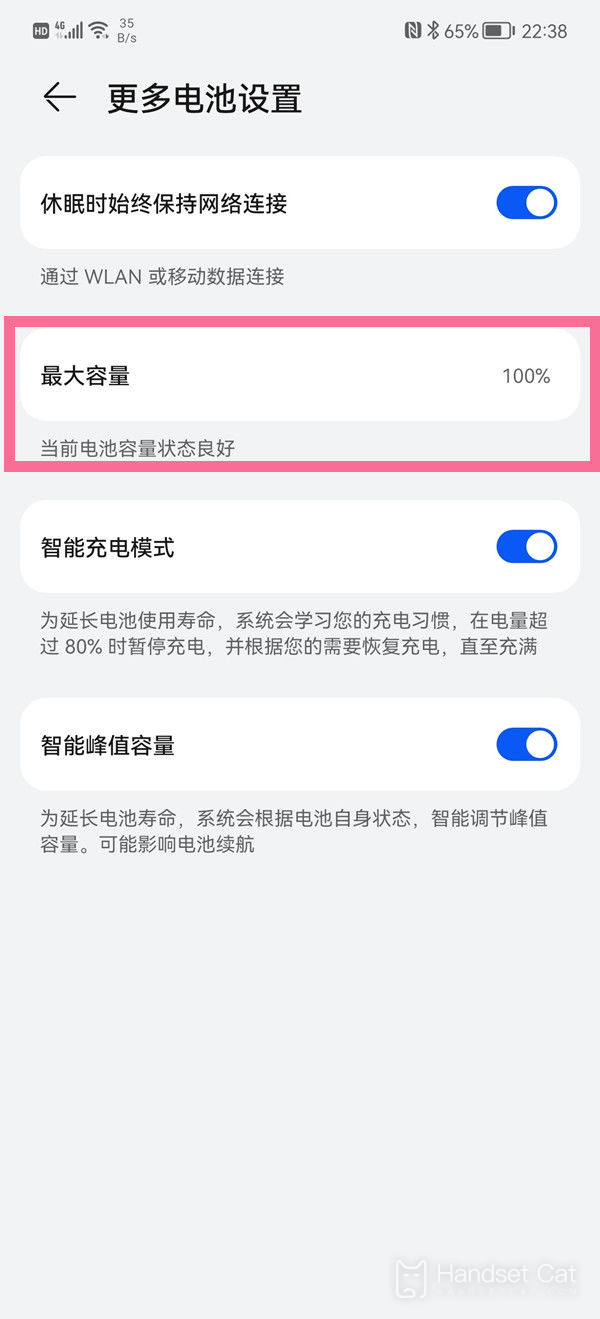How to Check Battery Loss for Huawei MateX3 Collection Edition
The battery is the most easily worn part of mobile phones, especially for users who enjoy charging while using their phones. Some batteries of ordinary quality may not even last for a year and need to be replaced, so it is very important to keep track of the battery wear on your phone. So how can Huawei MateX3 Collection Edition check battery loss? Let the editor provide you with a detailed tutorial on checking battery loss.
How to View Battery Loss in Huawei MateX3 Collection Edition
1. Select to enter phone settings and click on 'Battery'.
2. Find 'More Battery Settings'.
3. Confirm the 'Maximum Capacity' below to view.
The above is all about how to check the battery loss of Huawei MateX3 Collection Edition. Just follow the method provided by the editor to easily check the degree of battery loss on mobile phones. Isn't it very simple? Of course, if you want to learn more about the Huawei MateX3 Collection Edition, you can check and search on this website, and I believe this website will definitely give you a satisfactory answer.
Related Wiki
-

Does Huawei MatePad Pro 12.2-inch soft light version support satellite communication?
2024-08-12
-

What is the screen resolution of Huawei MatePad Pro 12.2-inch soft light version?
2024-08-12
-

What is the refresh rate of the screen of Huawei MatePad Pro 12.2-inch soft light version?
2024-08-12
-

What colors are available for the Huawei MatePad Pro 12.2-inch Soft Light Edition?
2024-08-12
-

What is the battery capacity of Huawei Mate70Pro+?
2024-08-12
-

What is the battery capacity of Huawei MatePad Pro 12.2-inch Soft Light Edition?
2024-08-12
-

What kind of screen is Huawei Mate70Pro+?
2024-08-12
-

What is the screen size of Huawei Mate70Pro+?
2024-08-12
Hot Wiki
-

What is the screen resolution of one plus 9RT
2024-06-24
-

How to activate RedmiNote13
2024-06-24
-

vivo X80 dual core 80W flash charging time introduction
2024-06-24
-

How to restart oppo phone
2024-06-24
-

Redmi K50NFC Analog Access Card Tutorial
2024-06-24
-

How to split the screen into two apps on Xiaomi 14pro
2024-06-24
-

Is iQOO 8 All Netcom
2024-06-24
-

How to check the battery life of OPPO Find X7
2024-06-24
-

Introduction to iPhone 14 Series NFC Functions
2024-06-24
-

How to set fingerprint style on vivo Y100
2024-06-24