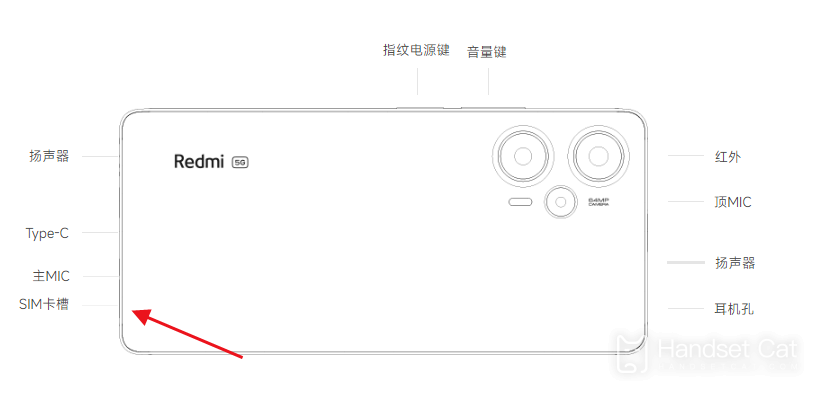How to install a dual card for Redmi Note 12 Turbo
If you want to talk about the most popular mid-range phone among users in recent times, it must be the Redmi Note 12 Turbo phone officially launched by Redmi at the press conference on the 28th. In recent days, various official channels of Xiaomi have started pre-sale activities, and I believe many friends have already pre ordered this phone. Now, let me introduce in detail how to install dual cards for this phone!
How to install a dual card for Redmi Note 12 Turbo
1. First, you can find the card pin in the phone case and remove it
2. Next, you need to insert a needle into the small hole on the card slot and use force to pop it out
3. Simply fit your SIM card into the slot according to its shape and push it back
The above is the specific method for installing a dual card in the Redmi Note 12 Turbo. You can refer to the location of the phone card slot according to the appearance picture above, and then take out the card slot and put it into the SIM card. If the size of the SIM card is not suitable, you still need to cut it!
Related Wiki
-

How does Huawei NovaFlip extract text from images?
2024-08-11
-

Does Redmi Note14pro support fast charging?
2024-08-03
-

How much does Redmi Note14pro cost?
2024-08-03
-

When will Redmi Note14pro be launched?
2024-08-03
-

What should I do if Redmi K70 Supreme Champion Edition prompts that there is insufficient memory?
2024-07-29
-

What should I do if the Redmi K70 Supreme Champion Edition gets hot while charging?
2024-07-29
-

What should I do if my Redmi K70 Supreme Champion Edition gets hot while playing games?
2024-07-29
-

How to add a campus card to the NFC of Redmi K70 Supreme Champion Edition?
2024-07-29
Hot Wiki
-

What is the screen resolution of one plus 9RT
2024-06-24
-

How to activate RedmiNote13
2024-06-24
-

vivo X80 dual core 80W flash charging time introduction
2024-06-24
-

How to restart oppo phone
2024-06-24
-

Redmi K50NFC Analog Access Card Tutorial
2024-06-24
-

How to split the screen into two apps on Xiaomi 14pro
2024-06-24
-

Is iQOO 8 All Netcom
2024-06-24
-

How to check the battery life of OPPO Find X7
2024-06-24
-

Introduction to iPhone 14 Series NFC Functions
2024-06-24
-

How to set fingerprint style on vivo Y100
2024-06-24