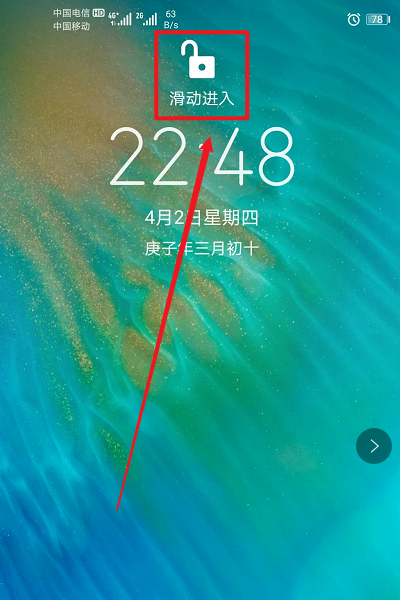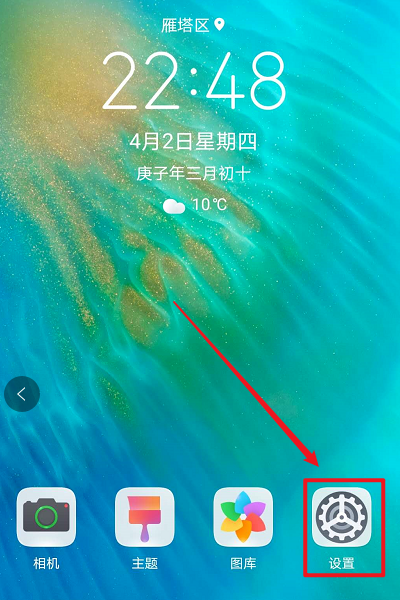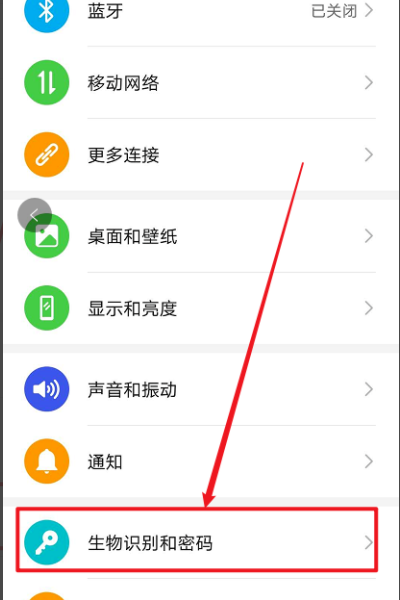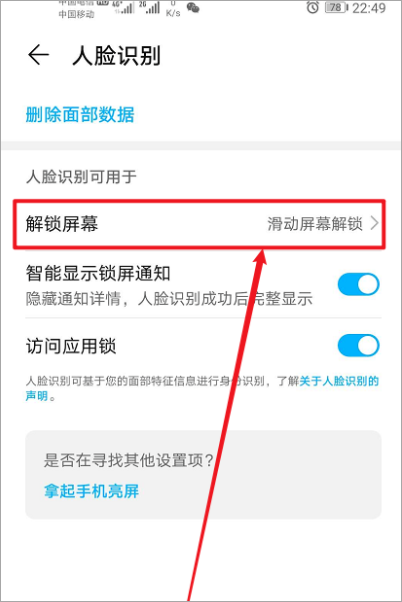How to cancel up slide unlocking for Huawei P60pro
With the increasing popularity of smartphones, various unlocking methods are also becoming more diverse. The Huawei P60 Pro, as a high-end smartphone, has a highly popular up slide unlock function. However, for some users, this unlocking method may not be convenient, so canceling the up slide unlocking function has also become a demand for some users. So, do you know how to cancel the up slide unlock function of Huawei P60 Pro?
How to cancel the up slide unlocking of Huawei p60pro
1. After facial recognition on Huawei phones, it is not possible to directly enter the upper display with "sliding in".
2. Enter your phone and click on "Settings".
3. Select 'Biometrics and Passwords' in the settings list.
4. Enter biometric recognition and password, click on "Face recognition".
5. Click on "Unlock Screen" in facial recognition.
6. At this point, simply change the unlocking screen method to "directly unlock", and use facial recognition to directly open the phone without the need to slide in.
Through the above operations, users can easily cancel the up slide unlocking function of the Huawei P60Pro and choose their preferred unlocking method, making unlocking the phone more convenient and efficient. If you have any other questions about Huawei P60Pro, please come to our mobile cat to find the answer.
Related Wiki
-

Does Huawei MatePad Pro 12.2-inch soft light version support satellite communication?
2024-08-12
-

What is the screen resolution of Huawei MatePad Pro 12.2-inch soft light version?
2024-08-12
-

What is the refresh rate of the screen of Huawei MatePad Pro 12.2-inch soft light version?
2024-08-12
-

What colors are available for the Huawei MatePad Pro 12.2-inch Soft Light Edition?
2024-08-12
-

What is the battery capacity of Huawei Mate70Pro+?
2024-08-12
-

What is the battery capacity of Huawei MatePad Pro 12.2-inch Soft Light Edition?
2024-08-12
-

What kind of screen is Huawei Mate70Pro+?
2024-08-12
-

What is the screen size of Huawei Mate70Pro+?
2024-08-12
Hot Wiki
-

What is the screen resolution of one plus 9RT
2024-06-24
-

How to activate RedmiNote13
2024-06-24
-

vivo X80 dual core 80W flash charging time introduction
2024-06-24
-

How to restart oppo phone
2024-06-24
-

Redmi K50NFC Analog Access Card Tutorial
2024-06-24
-

How to split the screen into two apps on Xiaomi 14pro
2024-06-24
-

Is iQOO 8 All Netcom
2024-06-24
-

How to check the battery life of OPPO Find X7
2024-06-24
-

Introduction to iPhone 14 Series NFC Functions
2024-06-24
-

How to set fingerprint style on vivo Y100
2024-06-24