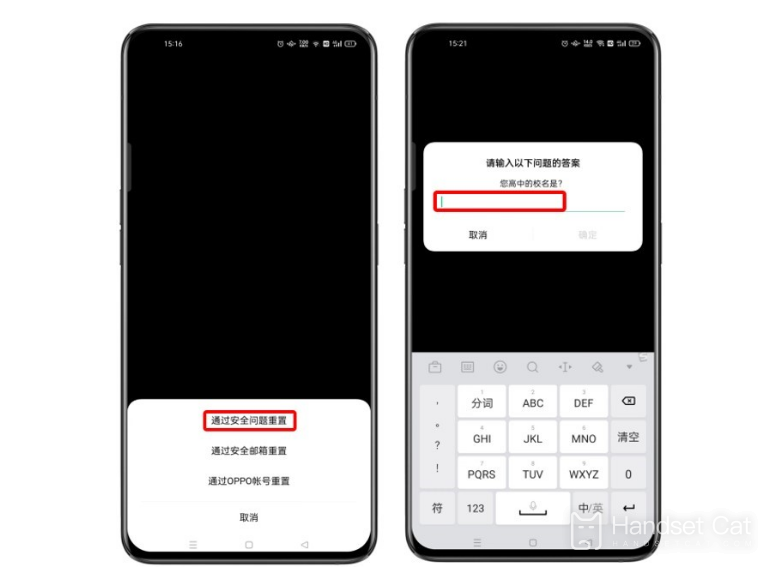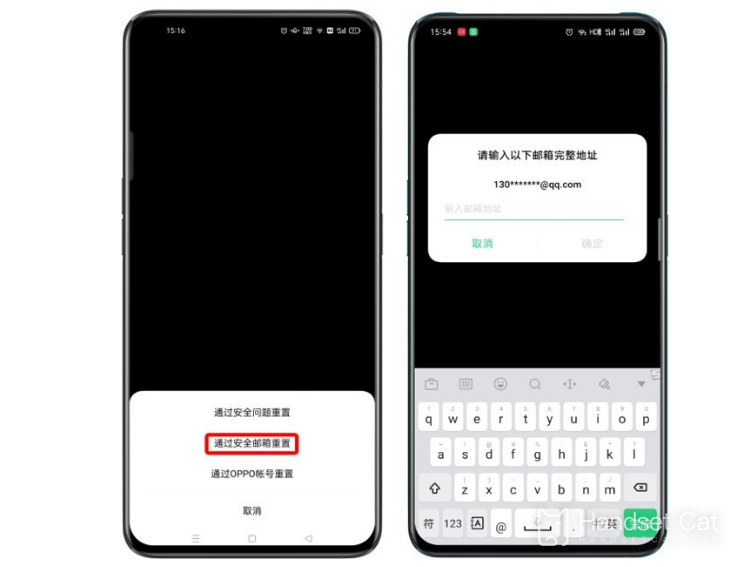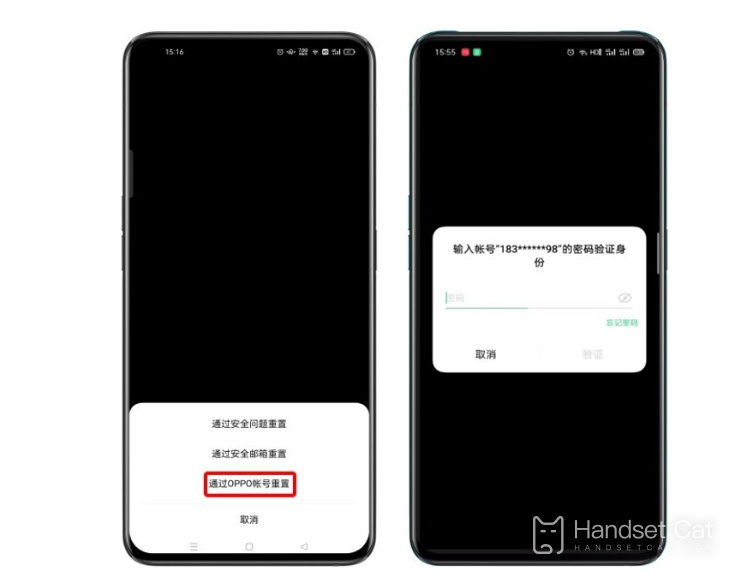What to do if OPPO Find X5 Pro forgets the privacy password
Recently, with the development of science and technology, people have higher and higher requirements for privacy protection. Many mobile phones are equipped with many privacy protection functions. OPPO Find X5 Pro is one of them, but many partners who use the OPPO Find X5 Pro privacy password report that they have forgotten their privacy password. What should we do? Come and have a look with Xiao Bian!
What to do if OPPO Find X5 Pro forgets its privacy password
The privacy password is set for some privacy functions. After the mobile phone opens the privacy password, the application encryption (application lock), application hiding, private safe, mobile phone moving and other privacy functions will use this password for verification.
If you forget your privacy password, please refer to the following methods.
When the privacy password is enabled, the password reset method of "security question, secure mailbox, and associated account" has been set. You can verify the information through one of these methods to reset the privacy password.
The way to reset the privacy password is as follows:
After entering the password once in the privacy password input interface, click "Forgot Password", and an operable privacy password reset method will pop up.
1. Reset your private password by security question: If you haven't forgotten the security question you set, you can enter the security answer you set before to verify, and then reset your private password.
2. Reset the privacy password through the secure mailbox: If you have not forgotten the set secure mailbox, you can reset the privacy password through "Enter the full address of the bound mailbox> Enter the verification code received by the bound mailbox".
3. Reset password through OPPO account: If you have not forgotten the associated account set, after verifying the OPPO account, you will directly jump to the reset privacy password interface and enter a new privacy password.
If you forget these private password reset information, your private password cannot be reset. It is recommended that you back up the important data of your phone and restore the phone to the factory settings to clear the privacy password, so that you can use the relevant privacy functions again.
Tips:
① If you have used the privacy safe function and there are important private files in the privacy safe, please go to "Settings> Cloud Service> Cloud Sync Data> Private Safe" to check whether the function switch is turned on before restoring the factory settings.
② If you have turned on the cloud synchronization switch of the private safe, you can find the privacy files on the cloud service official website and download them to your mobile phone through the cloud service.
③ If your mobile phone does not have this function, or the cloud synchronization function of the private safe is not enabled, the files in the private safe will not be retrieved after the factory settings are restored.
④ The cloud synchronization function of the private safe is currently only applicable to mobile phones of ColorOS 11 and above systems.
If the above methods fail to solve your problem, you can go to the nearest OPPO service center for help, or choose a two-way free mail service to send your phone to the designated service center for processing.
The above is the OPPO Find X5 Pro solution to forget the privacy password. Users who have not solved the problem after using the above method can go to the physical store to find the official staff. I hope that the partners of this article can continue to pay attention to this website, and the editor will continue to update the latest information and encyclopedia for everyone!
Related Wiki
-

How to take live photos with OPPO Reno 12?
2024-08-11
-

Does OPPO Reno 12 support wireless charging?
2024-08-11
-

How to set up wireless calls on OPPO Reno 12?
2024-08-11
-

How to eliminate passers-by in OPPO Reno 12?
2024-08-09
-

What is the use of OPPO Reno 12 wireless calling?
2024-08-09
-

Does OPPO Reno 12 support AI elimination function?
2024-08-09
-

What kind of fingerprint unlocking is used on OPPO Reno 12?
2024-08-09
-

What sensor is the main camera of OPPO Reno 12?
2024-08-09
Hot Wiki
-

What is the screen resolution of one plus 9RT
2024-06-24
-

How to activate RedmiNote13
2024-06-24
-

vivo X80 dual core 80W flash charging time introduction
2024-06-24
-

How to restart oppo phone
2024-06-24
-

Redmi K50NFC Analog Access Card Tutorial
2024-06-24
-

How to split the screen into two apps on Xiaomi 14pro
2024-06-24
-

Is iQOO 8 All Netcom
2024-06-24
-

How to check the battery life of OPPO Find X7
2024-06-24
-

Introduction to iPhone 14 Series NFC Functions
2024-06-24
-

How to set fingerprint style on vivo Y100
2024-06-24