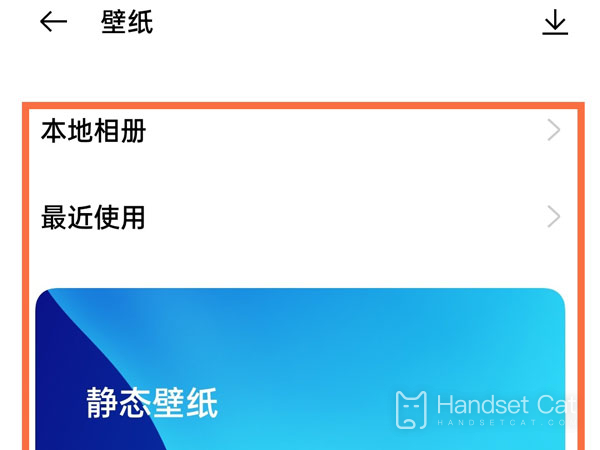How to replace wallpaper for OPPO Find X6
Although wallpaper may not sound as important, it actually greatly affects the daily user experience. After all, every time you return to the desktop, you will see the wallpaper, so everyone will replace it with their favorite content when using their phone. So, as a newly released device, how can I replace the wallpaper for the OPPO Find X6?
How do I change the wallpaper for OPPOFindX6? Method for replacing dynamic wallpapers in OPPOFindX6
1. Enter the settings page of OPPO Find X6 and click on personalized customization
2. Choose your favorite wallpaper from the system's built-in wallpapers
3. Alternatively, choose a photo you like from your local album to use as wallpaper
I believe that after reading the above article, everyone has gained an understanding of how to replace wallpaper with OPPO Find X6. Everyone only needs to follow the method provided by the editor to easily change their favorite wallpaper.
Related Wiki
-

How to take live photos with OPPO Reno 12?
2024-08-11
-

Does OPPO Reno 12 support wireless charging?
2024-08-11
-

How to set up wireless calls on OPPO Reno 12?
2024-08-11
-

How to eliminate passers-by in OPPO Reno 12?
2024-08-09
-

What is the use of OPPO Reno 12 wireless calling?
2024-08-09
-

Does OPPO Reno 12 support AI elimination function?
2024-08-09
-

What kind of fingerprint unlocking is used on OPPO Reno 12?
2024-08-09
-

What sensor is the main camera of OPPO Reno 12?
2024-08-09
Hot Wiki
-

What is the screen resolution of one plus 9RT
2024-06-24
-

How to activate RedmiNote13
2024-06-24
-

vivo X80 dual core 80W flash charging time introduction
2024-06-24
-

How to restart oppo phone
2024-06-24
-

Redmi K50NFC Analog Access Card Tutorial
2024-06-24
-

How to split the screen into two apps on Xiaomi 14pro
2024-06-24
-

Is iQOO 8 All Netcom
2024-06-24
-

How to check the battery life of OPPO Find X7
2024-06-24
-

Introduction to iPhone 14 Series NFC Functions
2024-06-24
-

How to set fingerprint style on vivo Y100
2024-06-24