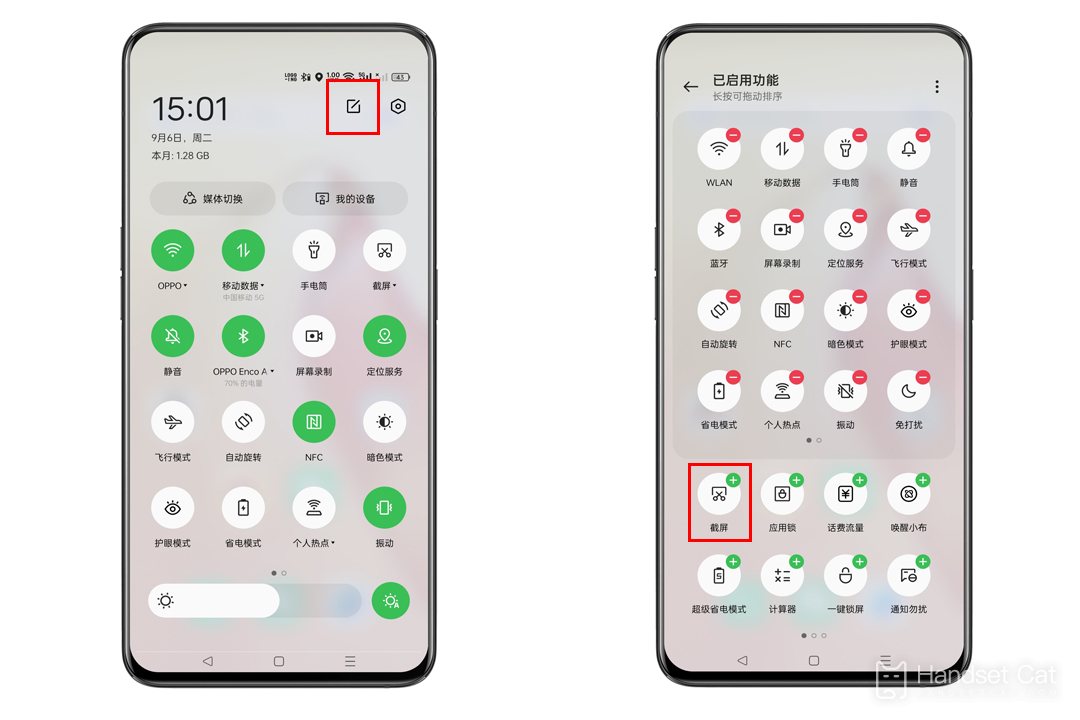How to take a screenshot of OPPO Find X6
The OPPO Find X6 is a highly powerful flagship phone equipped with MediaTek's currently strongest Tianji 9200 processor, coupled with a dim light periscope telephoto lens, which can provide users with an excellent shooting experience. Many friends have already acquired this excellent phone, so how do I take a screenshot of the OPPO Find X6? Read the following article carefully and you will get the answer.
How to take a screenshot of OPPOFindX6? What are the screenshot shortcuts for OPPOFindX6
1. Physical button screenshot
Press and hold the "Power button+Volume down button" for 1-2 seconds to take a screenshot.
2. Three finger sliding screenshot
Press the screen with three fingers and slide it down to take a screenshot.
3. Dropdown screenshot of notification bar
Pull down the notification bar, find the screenshot button, and click on the screenshot.
If 'screenshot' is not found in the 'Control Center' icon list, please try editing the 'Control Center' icon list item and adding 'screenshot' to the 'Control Center' icon list.
The above is all about how to take screenshots of OPPO Find X6. The editor has listed three very convenient screenshots for everyone. After carefully reading the above content, everyone can choose a suitable screenshot method according to their preferences.
Related Wiki
-

How to take live photos with OPPO Reno 12?
2024-08-11
-

Does OPPO Reno 12 support wireless charging?
2024-08-11
-

How to set up wireless calls on OPPO Reno 12?
2024-08-11
-

How to eliminate passers-by in OPPO Reno 12?
2024-08-09
-

What is the use of OPPO Reno 12 wireless calling?
2024-08-09
-

Does OPPO Reno 12 support AI elimination function?
2024-08-09
-

What kind of fingerprint unlocking is used on OPPO Reno 12?
2024-08-09
-

What sensor is the main camera of OPPO Reno 12?
2024-08-09
Hot Wiki
-

What is the screen resolution of one plus 9RT
2024-06-24
-

How to activate RedmiNote13
2024-06-24
-

vivo X80 dual core 80W flash charging time introduction
2024-06-24
-

How to restart oppo phone
2024-06-24
-

Redmi K50NFC Analog Access Card Tutorial
2024-06-24
-

How to split the screen into two apps on Xiaomi 14pro
2024-06-24
-

Is iQOO 8 All Netcom
2024-06-24
-

How to check the battery life of OPPO Find X7
2024-06-24
-

Introduction to iPhone 14 Series NFC Functions
2024-06-24
-

How to set fingerprint style on vivo Y100
2024-06-24