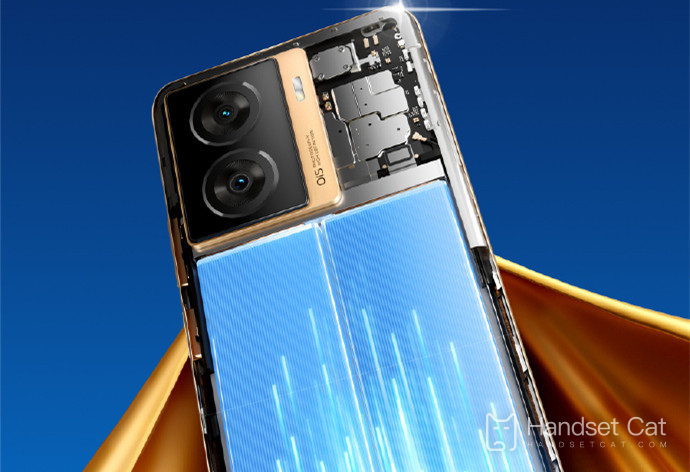IQOO Z7 Split Screen Tutorial
The split screen feature should be very familiar to everyone, but for many Apple users, it should be their first time, so many users who switch from Apple to Android phones are a bit unsure how to operate it. For example, iQOO Z7 users, the cost-effectiveness of this phone is still quite good, so how should iQOO Z7 split screen? Now let me introduce the specific methods to you.
IQOO Z7 Split Screen Tutorial
1. Enter Settings
2. Click on shortcut and assistance/system management
3. Multi task/split screen multi task
4. Turn on the message start/message split switch
5. Open the software under 'Display notifications as floating icons'
You can find the backend application by scrolling up at the bottom, and by long pressing on the application, you can click on the split screen
Or enable split screen in the control center
Slide up from the bottom left corner, call out the shortcut center, and then find the "Split Screen" icon in the shortcut operation in the bottom left corner and click to turn on split screen.
The iQOO Z7 split screen tutorial has been introduced to everyone, but it is still quite clear. In fact, the split screen function is not very complicated to operate, and you can quickly get started, even if you switch from Apple to Android. You can rest assured to follow the steps above to operate.
Related Wiki
-

Parameter comparison between iQOO Neo9S Pro+ and OnePlus Ace3 Pro
2024-07-12
-

Parameter comparison between iQOO Neo9S Pro+ and Realme GT6
2024-07-12
-

Parameter comparison between iQOO Neo9S Pro+ and iQOO Neo9 Pro
2024-07-12
-

Parameter comparison between iQOO Neo9S Pro+ and iQOO Neo9S Pro
2024-07-12
-

Is iQOO Neo9S Pro+ dual speakers?
2024-07-12
-

Does iQOO Neo9S Pro+ have a glass back cover?
2024-07-12
-

What is the screen configuration of iQOO Neo9S Pro+?
2024-07-12
-

Is iQOO Neo9S Pro+ a short-throw fingerprint sensor?
2024-07-12
Hot Wiki
-

What is the screen resolution of one plus 9RT
2024-06-24
-

How to activate RedmiNote13
2024-06-24
-

vivo X80 dual core 80W flash charging time introduction
2024-06-24
-

How to restart oppo phone
2024-06-24
-

Redmi K50NFC Analog Access Card Tutorial
2024-06-24
-

How to split the screen into two apps on Xiaomi 14pro
2024-06-24
-

Is iQOO 8 All Netcom
2024-06-24
-

How to check the battery life of OPPO Find X7
2024-06-24
-

Introduction to iPhone 14 Series NFC Functions
2024-06-24
-

How to set fingerprint style on vivo Y100
2024-06-24