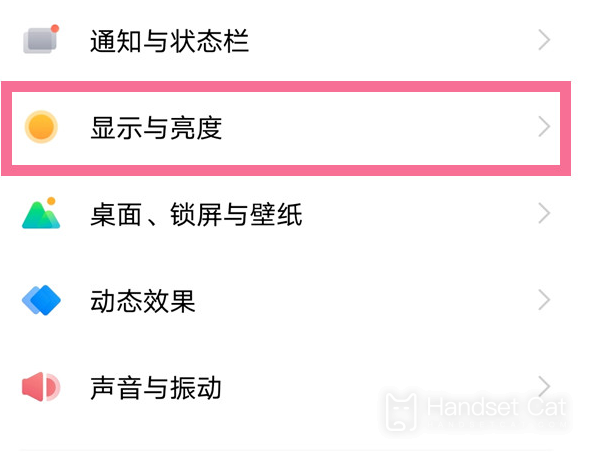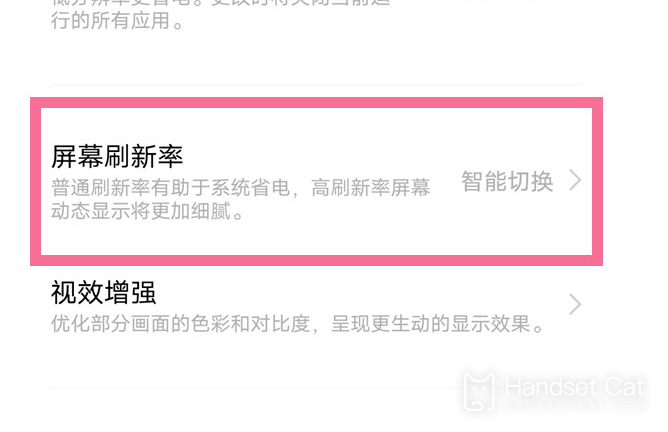IQOO Z7 refresh rate adjustment method
The iQOO Z7 is a mobile phone that supports high brushing, which is undoubtedly a feature for users to make their use of the phone smoother. However, in different usage scenarios, sometimes they do not need high brushing, and turning on high brushing can be very power intensive. Therefore, I want to learn how to turn off high brushing, such as how to operate the iQOO Z7 phone without it? Let's quickly take a look at the specific adjustment methods together.
iQOO Z7 Refresh Rate Adjustment Method
IQOO Z7 adopts a 7-speed variable high brush screen and supports 1200Hz instantaneous sampling rate
Self setting steps:
1. Open phone settings
2. Click on Display and Brightness.
3. Click on the screen refresh rate.
4. Check the 120Hz screen refresh rate, or choose another refresh rate you need, or choose intelligent switching.
The iQOO Z7 refresh rate adjustment method has been introduced to everyone. This phone adopts a 7-speed variable high swipe screen, and everyone has different requirements for the refresh rate, so it can be set and selected according to their preferences and needs.
Related Wiki
-

Parameter comparison between iQOO Neo9S Pro+ and OnePlus Ace3 Pro
2024-07-12
-

Parameter comparison between iQOO Neo9S Pro+ and Realme GT6
2024-07-12
-

Parameter comparison between iQOO Neo9S Pro+ and iQOO Neo9 Pro
2024-07-12
-

Parameter comparison between iQOO Neo9S Pro+ and iQOO Neo9S Pro
2024-07-12
-

Is iQOO Neo9S Pro+ dual speakers?
2024-07-12
-

Does iQOO Neo9S Pro+ have a glass back cover?
2024-07-12
-

What is the screen configuration of iQOO Neo9S Pro+?
2024-07-12
-

Is iQOO Neo9S Pro+ a short-throw fingerprint sensor?
2024-07-12
Hot Wiki
-

What is the screen resolution of one plus 9RT
2024-06-24
-

How to activate RedmiNote13
2024-06-24
-

vivo X80 dual core 80W flash charging time introduction
2024-06-24
-

How to restart oppo phone
2024-06-24
-

Redmi K50NFC Analog Access Card Tutorial
2024-06-24
-

How to split the screen into two apps on Xiaomi 14pro
2024-06-24
-

Is iQOO 8 All Netcom
2024-06-24
-

How to check the battery life of OPPO Find X7
2024-06-24
-

Introduction to iPhone 14 Series NFC Functions
2024-06-24
-

How to set fingerprint style on vivo Y100
2024-06-24