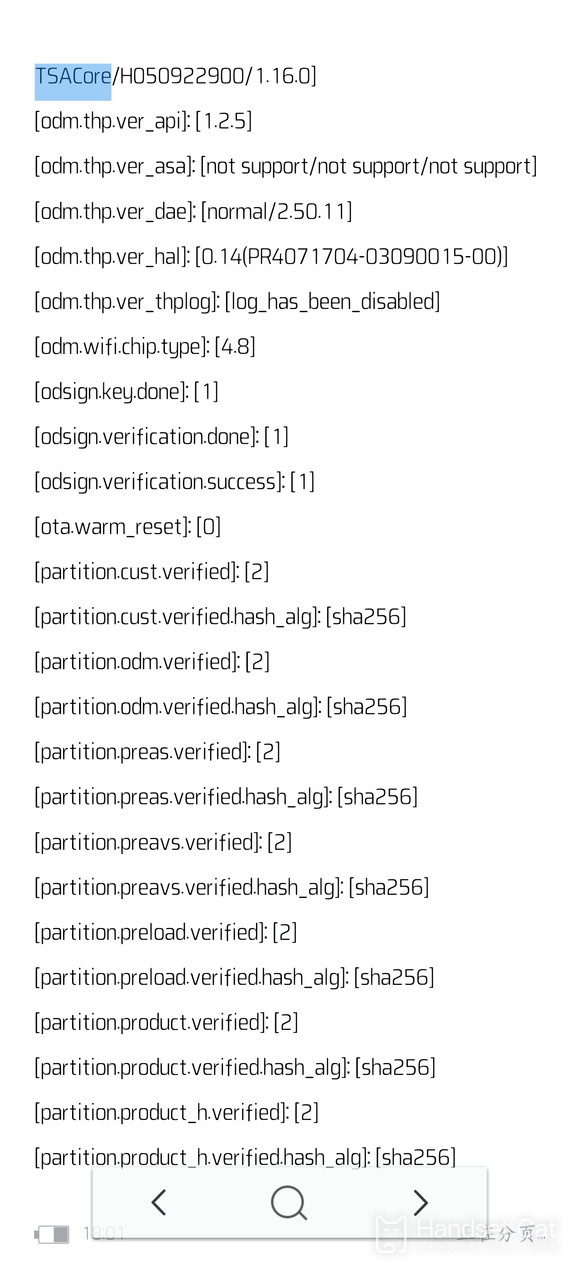How to check the screen supplier for Honor Magic5 Pro
As a recently popular new model, the Honor Magic5 Pro can be described as very luxurious in terms of configuration. It not only features a brand new second-generation Snapdragon 8 and Eagle Eye camera, but also brings the first commercial use of silicon carbon negative electrode materials in Qinghai Lake batteries. In addition, this new machine also adopts a supplier mixing method on the screen. So how can we find this specific screen supplier on the Honor Magic5 Pro?
How can I check the screen supplier for Honor Magic5 Pro? Where is Honor Magic5 Pro? Look at the screen supplier
1. Prepare two mobile phones first, and install WPS on the other one
2. Then generate a complete error report directly in the developer mode of Honor Magic5 Pro, and then transmit it to another device using Bluetooth. Use a compressed package to view that BugReport. It is expected that the code of BOE will start at 13 and that of VICINO will start at 29.
The specific tutorial on how to check screen suppliers for Honor Magic5 Pro can be easily seen by users by following the steps above. In fact, there is not much difference in usage between Vicino and JD screens, as both have the same parameters.
Related Wiki
-

How to set up WeChat video beauty on Honor X60i?
2024-08-12
-

How to set wallpaper theme on Honor MagicVs3?
2024-08-11
-

How to set the lock screen time style on Honor MagicVs3?
2024-08-11
-

How to set student mode on Honor MagicVs3?
2024-08-11
-

How to switch network mode on Honor MagicVs3?
2024-08-11
-

How to set traffic limit on Honor MagicVs3?
2024-08-11
-

How to set traffic display on Honor MagicVs3?
2024-08-11
-

How to set the icon size in Honor MagicVs3?
2024-08-11
Hot Wiki
-

What is the screen resolution of one plus 9RT
2024-06-24
-

How to activate RedmiNote13
2024-06-24
-

vivo X80 dual core 80W flash charging time introduction
2024-06-24
-

How to restart oppo phone
2024-06-24
-

Redmi K50NFC Analog Access Card Tutorial
2024-06-24
-

How to split the screen into two apps on Xiaomi 14pro
2024-06-24
-

Is iQOO 8 All Netcom
2024-06-24
-

How to check the battery life of OPPO Find X7
2024-06-24
-

Introduction to iPhone 14 Series NFC Functions
2024-06-24
-

How to set fingerprint style on vivo Y100
2024-06-24