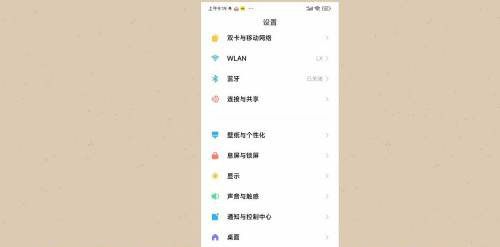How to set up a bright screen for Xiaomi 13
Raising the bright screen function is one of the features that many smartphones now choose to include. It allows users to wake up the screen without clicking on the screen or pressing the lock button, which is very convenient and effectively reduces button wear. Xiaomi's latest Xiaomi 13 phone is equipped with this feature, so how can this feature be turned on specifically on this phone?
How to set up Xiaomi 13 to raise the bright screen
1. Open the phone settings, click on the rest screen and lock screen
2. Click on the option to raise the bright screen under the lock screen settings
3. Click to open and lift the bright screen
The above is a specific introduction to how to set up the bright screen function for Xiaomi 13. All you need to do is follow the three steps above to easily solve your problem. Those who like this feature, please experience it on your own phone!
Related Wiki
-

How to restore iPhone16 to factory settings?
2024-08-06
-

When will Xiaomi ThePaper OS 2.0 be released?
2024-08-05
-

How to change wallpaper on Xiaomi MIX Fold4?
2024-07-29
-

How to cast screen on Xiaomi MIX Fold4?
2024-07-27
-

How to connect Xiaomi MIX Fold4 to TV?
2024-07-27
-

How to connect Xiaomi MIX Fold4 to the computer?
2024-07-27
-

How to add NFC campus card to Xiaomi MIX Fold4?
2024-07-27
-

How to set up NFC bus card on Xiaomi MIX Fold4?
2024-07-27
Hot Wiki
-

What is the screen resolution of one plus 9RT
2024-06-24
-

How to activate RedmiNote13
2024-06-24
-

vivo X80 dual core 80W flash charging time introduction
2024-06-24
-

How to restart oppo phone
2024-06-24
-

Redmi K50NFC Analog Access Card Tutorial
2024-06-24
-

How to split the screen into two apps on Xiaomi 14pro
2024-06-24
-

Is iQOO 8 All Netcom
2024-06-24
-

How to check the battery life of OPPO Find X7
2024-06-24
-

Introduction to iPhone 14 Series NFC Functions
2024-06-24
-

How to set fingerprint style on vivo Y100
2024-06-24