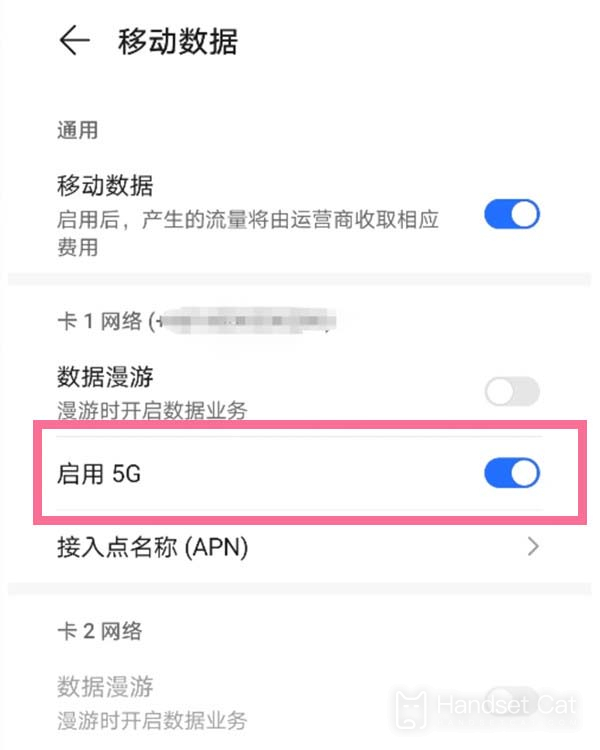How to turn off 5G network for Honor Magic5 Ultimate Edition
5G is a network technology that many people like to use in the current era, and its network speed is much faster than the previous 4G. However, due to the increased traffic consumption, not all users can turn it on all day. So, how can we turn it off in the Honor Magic5 Ultimate Edition when it is not needed? Let's take a look together.
How can I turn off the 5G network for Honor Magic5 Ultimate Edition? Where to Turn Off 5G Network for Honor Magic5 Ultimate Edition
1. Click on 'Mobile Network' in the settings menu of Honor Magic5 Ultimate Edition.
2. Click on the 'Move Data' option, find 'Enable 5G', and turn off the switch on the right side.
How about turning off 5G network on Honor Magic5 Ultimate is very easy, right? After it is done, the phone will no longer automatically connect to the 5G network. Although this may have a certain impact on network speed, the old 4G is not unusable. Friends who get it should quickly pick up their phones and give it a try.
Related Wiki
-

How to set up WeChat video beauty on Honor X60i?
2024-08-12
-

How to set wallpaper theme on Honor MagicVs3?
2024-08-11
-

How to set the lock screen time style on Honor MagicVs3?
2024-08-11
-

How to set student mode on Honor MagicVs3?
2024-08-11
-

How to switch network mode on Honor MagicVs3?
2024-08-11
-

How to set traffic limit on Honor MagicVs3?
2024-08-11
-

How to set traffic display on Honor MagicVs3?
2024-08-11
-

How to set the icon size in Honor MagicVs3?
2024-08-11
Hot Wiki
-

What is the screen resolution of one plus 9RT
2024-06-24
-

How to activate RedmiNote13
2024-06-24
-

vivo X80 dual core 80W flash charging time introduction
2024-06-24
-

How to restart oppo phone
2024-06-24
-

Redmi K50NFC Analog Access Card Tutorial
2024-06-24
-

How to split the screen into two apps on Xiaomi 14pro
2024-06-24
-

Is iQOO 8 All Netcom
2024-06-24
-

How to check the battery life of OPPO Find X7
2024-06-24
-

Introduction to iPhone 14 Series NFC Functions
2024-06-24
-

How to set fingerprint style on vivo Y100
2024-06-24