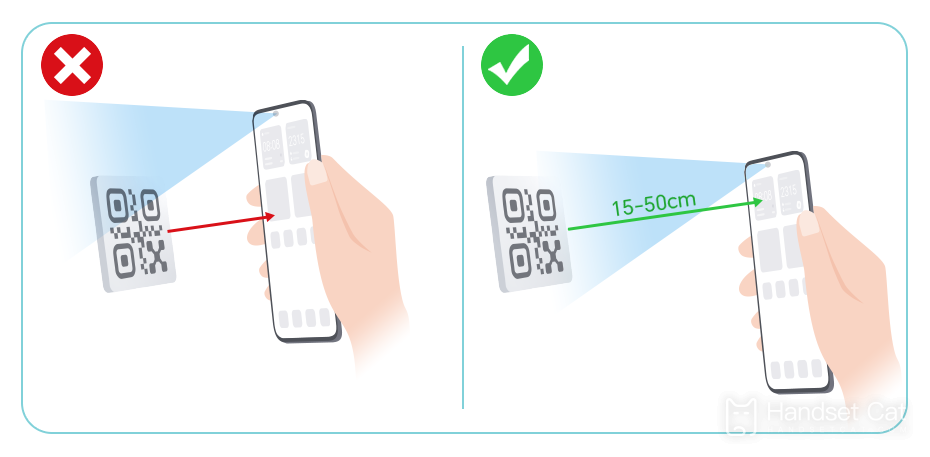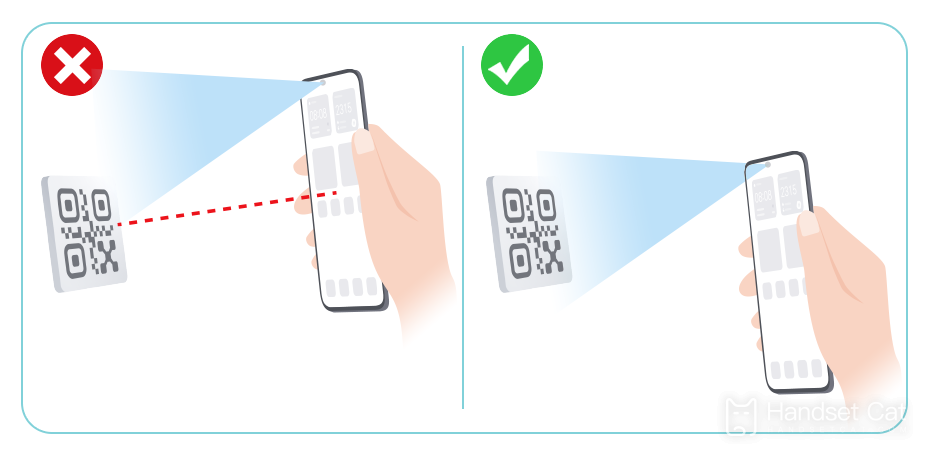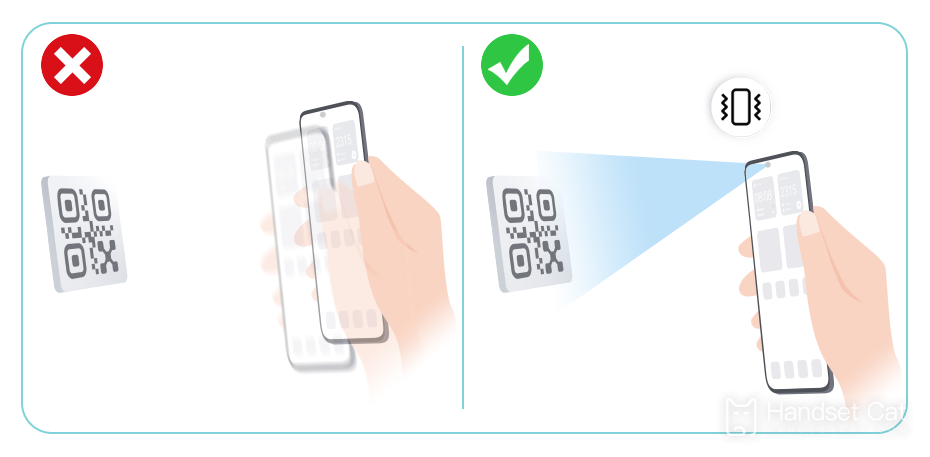What to do if Honor Magic5's smart code recognition is unsuccessful
Smart ID is a new feature recently launched by Honor, which can help users directly scan the QR code to jump to the corresponding interface without opening the corresponding app for scanning. This is quite convenient in daily life, but some users may experience unsuccessful smart ID during actual use. So how can this problem be solved on Honor Magic5?
What if the Honor Magic5 smart code is not successful? Why did Honor Magic5 not succeed in smart code recognition
Correct Usage: Unlock Honor Magic5, 15-50 centimeters away from the QR code. Flip your wrist and aim the front camera at the QR code, keeping it stable until it vibrates. The phone automatically recognizes the code and opens the corresponding application to quickly and directly reach the service page.
Don't be too far or too close, please keep the scanning distance between 15-50 centimeters.
Do not align the center of the screen with the QR code, please align the front camera with the QR code.
After scanning the code, do not quickly remove it. Please keep the phone stable until the vibration prompt before removing it.
The above is the specific content about what to do if the Honor Magic5 smart code is not successful. Users can combine their actual situation to see which aspect of the problem is. In practical use, these three situations are basically the most common. As long as you pay more attention, it can still bring good convenience to daily life.
Related Wiki
-

How to set up WeChat video beauty on Honor X60i?
2024-08-12
-

How to set wallpaper theme on Honor MagicVs3?
2024-08-11
-

How to set the lock screen time style on Honor MagicVs3?
2024-08-11
-

How to set student mode on Honor MagicVs3?
2024-08-11
-

How to switch network mode on Honor MagicVs3?
2024-08-11
-

How to set traffic limit on Honor MagicVs3?
2024-08-11
-

How to set traffic display on Honor MagicVs3?
2024-08-11
-

How to set the icon size in Honor MagicVs3?
2024-08-11
Hot Wiki
-

What is the screen resolution of one plus 9RT
2024-06-24
-

How to activate RedmiNote13
2024-06-24
-

vivo X80 dual core 80W flash charging time introduction
2024-06-24
-

How to restart oppo phone
2024-06-24
-

Redmi K50NFC Analog Access Card Tutorial
2024-06-24
-

How to split the screen into two apps on Xiaomi 14pro
2024-06-24
-

Is iQOO 8 All Netcom
2024-06-24
-

How to check the battery life of OPPO Find X7
2024-06-24
-

Introduction to iPhone 14 Series NFC Functions
2024-06-24
-

How to set fingerprint style on vivo Y100
2024-06-24