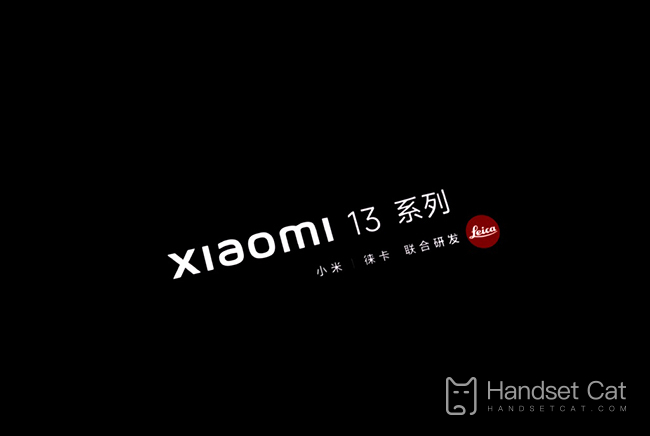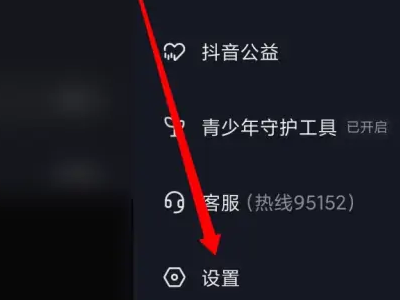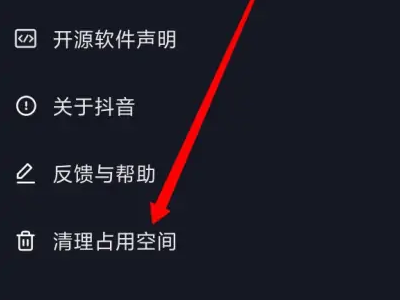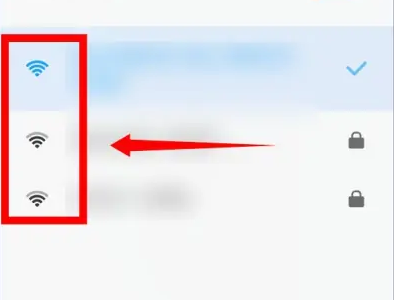Introduction to Xiaomi 13 Pro Tiktok Stuck Solution
Xiaomi 13 Pro should be the best selling domestic high-end flagship mobile phone in recent years. After all, its excellent performance is obvious to all, and the camera effect under Leica's support is also very good. Although the performance and quality of this mobile phone are very good, some small partners will still encounter various problems, which can't be avoided. Tiktok Caton's problem is one of them, Let's take a look at the specific solutions below!
Introduction to the Solution of Xiaomi 13 Pro Tiktok Stuck
Method 1: Clear Tiktok Data
1. Click the setting option to enter the Tiktok personal homepage menu, and click the setting option. (As shown in the following figure)
2. Click to clear occupied space on the settings page, and then click on the option to clear occupied space. (As shown in the following figure)
3. Click on the two clear buttons on the page. (As shown in the following figure)
Method 2: Network Issues
1. Switch the network to enter the mobile WI network and switch to a strong signal network. (As shown in the following figure)
Method 3: Data error
Restart the phone or delete Tiktok to overwrite the installation
You guys can try to solve the problem one by one according to the above three methods. Basically, you can solve the Tiktok problem encountered on the Xiaomi 13 Pro mobile phone. The performance of this mobile phone is quite top notch, so there must be no problem with Tiktok. You can rest assured!
Related Wiki
-

How to restore iPhone16 to factory settings?
2024-08-06
-

When will Xiaomi ThePaper OS 2.0 be released?
2024-08-05
-

How to change wallpaper on Xiaomi MIX Fold4?
2024-07-29
-

How to cast screen on Xiaomi MIX Fold4?
2024-07-27
-

How to connect Xiaomi MIX Fold4 to TV?
2024-07-27
-

How to connect Xiaomi MIX Fold4 to the computer?
2024-07-27
-

How to add NFC campus card to Xiaomi MIX Fold4?
2024-07-27
-

How to set up NFC bus card on Xiaomi MIX Fold4?
2024-07-27
Hot Wiki
-

What is the screen resolution of one plus 9RT
2024-06-24
-

How to activate RedmiNote13
2024-06-24
-

vivo X80 dual core 80W flash charging time introduction
2024-06-24
-

How to restart oppo phone
2024-06-24
-

Redmi K50NFC Analog Access Card Tutorial
2024-06-24
-

How to split the screen into two apps on Xiaomi 14pro
2024-06-24
-

Is iQOO 8 All Netcom
2024-06-24
-

How to check the battery life of OPPO Find X7
2024-06-24
-

Introduction to iPhone 14 Series NFC Functions
2024-06-24
-

How to set fingerprint style on vivo Y100
2024-06-24