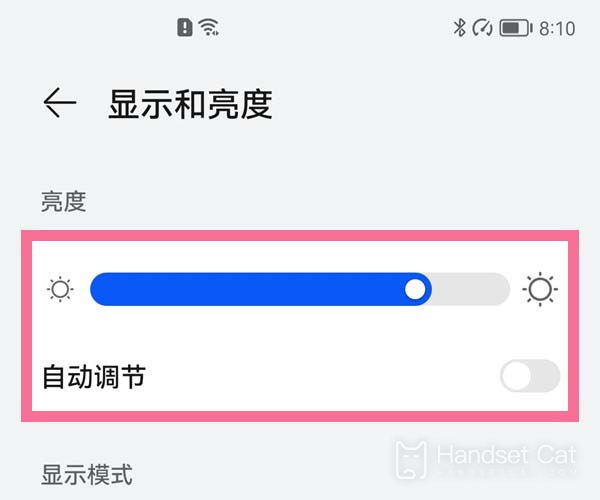How to turn on automatic brightness adjustment for Honor Magic5 Pro
Among all the new products recently released by Honor, the Honor Magic5 Pro is undoubtedly the most cost-effective. After all, this phone has all the necessary configurations, and the starting price of 5199 yuan is also suitable. Since its official launch, many users have placed orders to purchase it every day. So how do we turn on automatic brightness adjustment for this Honor Magic5 Pro?
How can Honor Magic5 Pro turn on automatic brightness adjustment? Where is the Honor Magic5 Pro to turn on automatic brightness adjustment
1. Click on 'Display and Brightness' in the settings menu of Honor Magic5 Pro.
2. On the Display and Brightness page, turn on the switch on the back of [Auto Adjust].
The above is the specific content about how to enable automatic brightness adjustment for Honor Magic5 Pro. As long as you follow the above operation step by step, the system can adjust the brightness on its own, no matter what the environment is, it will not give users too much contrast. Friends who get it should quickly pick up their phones and give it a try.
Related Wiki
-

How to set up WeChat video beauty on Honor X60i?
2024-08-12
-

How to set wallpaper theme on Honor MagicVs3?
2024-08-11
-

How to set the lock screen time style on Honor MagicVs3?
2024-08-11
-

How to set student mode on Honor MagicVs3?
2024-08-11
-

How to switch network mode on Honor MagicVs3?
2024-08-11
-

How to set traffic limit on Honor MagicVs3?
2024-08-11
-

How to set traffic display on Honor MagicVs3?
2024-08-11
-

How to set the icon size in Honor MagicVs3?
2024-08-11
Hot Wiki
-

What is the screen resolution of one plus 9RT
2024-06-24
-

How to activate RedmiNote13
2024-06-24
-

vivo X80 dual core 80W flash charging time introduction
2024-06-24
-

How to restart oppo phone
2024-06-24
-

Redmi K50NFC Analog Access Card Tutorial
2024-06-24
-

How to split the screen into two apps on Xiaomi 14pro
2024-06-24
-

Is iQOO 8 All Netcom
2024-06-24
-

How to check the battery life of OPPO Find X7
2024-06-24
-

Introduction to iPhone 14 Series NFC Functions
2024-06-24
-

How to set fingerprint style on vivo Y100
2024-06-24