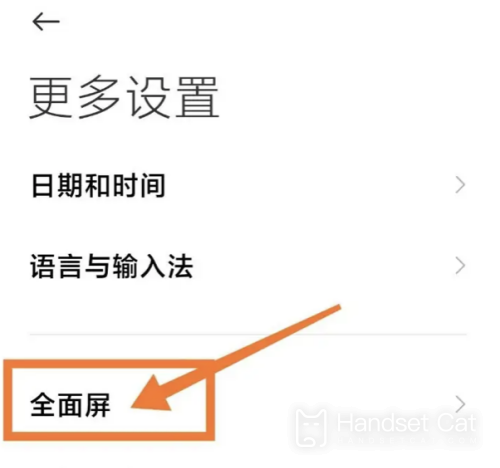Xiaomi 13 Pro Comprehensive Screen Gesture Setting Tutorial
Nowadays, smartphones can be said to be developing more and more perfectly, and various software functions can be said to be very perfect. One of them is the comprehensive screen gesture function, which can make it more convenient and efficient for users to operate their phones. However, many people do not know how to set this function on the Xiaomi 13 Pro phone. Let's take a look at the specific setting method!
Xiaomi 13 Pro Comprehensive Screen Gesture Setting Tutorial
1. Open your Xiaomi 13 Pro phone, click on the Settings icon on your desktop and click on the More Settings option in the Settings section
2. In more settings, you can find the option of full screen and click to enter
3. Just select the full screen gesture on the right before the classic navigation keys and full screen gestures!
By following the above three steps, you can easily set up comprehensive screen gestures on this phone. In addition, this phone also comes with more interesting features, such as capsule icons, flower pet decorations, and so on. Don't miss out on your favorite friends!
Related Wiki
-

How to restore iPhone16 to factory settings?
2024-08-06
-

When will Xiaomi ThePaper OS 2.0 be released?
2024-08-05
-

How to change wallpaper on Xiaomi MIX Fold4?
2024-07-29
-

How to cast screen on Xiaomi MIX Fold4?
2024-07-27
-

How to connect Xiaomi MIX Fold4 to TV?
2024-07-27
-

How to connect Xiaomi MIX Fold4 to the computer?
2024-07-27
-

How to add NFC campus card to Xiaomi MIX Fold4?
2024-07-27
-

How to set up NFC bus card on Xiaomi MIX Fold4?
2024-07-27
Hot Wiki
-

What is the screen resolution of one plus 9RT
2024-06-24
-

How to activate RedmiNote13
2024-06-24
-

vivo X80 dual core 80W flash charging time introduction
2024-06-24
-

How to restart oppo phone
2024-06-24
-

Redmi K50NFC Analog Access Card Tutorial
2024-06-24
-

How to split the screen into two apps on Xiaomi 14pro
2024-06-24
-

Is iQOO 8 All Netcom
2024-06-24
-

How to check the battery life of OPPO Find X7
2024-06-24
-

Introduction to iPhone 14 Series NFC Functions
2024-06-24
-

How to set fingerprint style on vivo Y100
2024-06-24