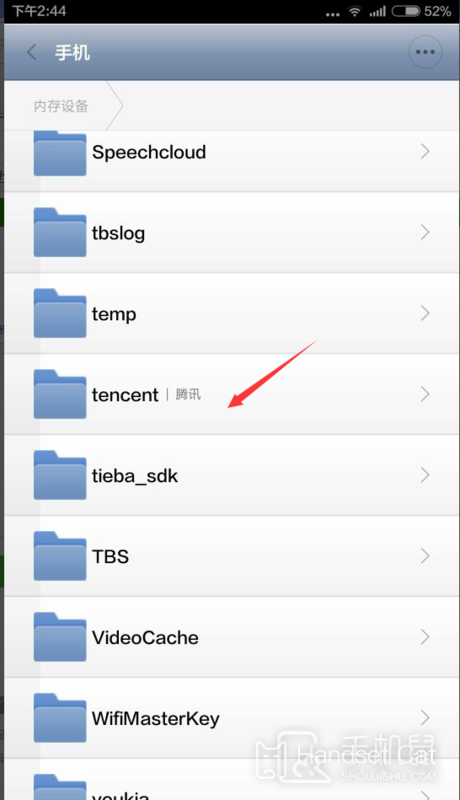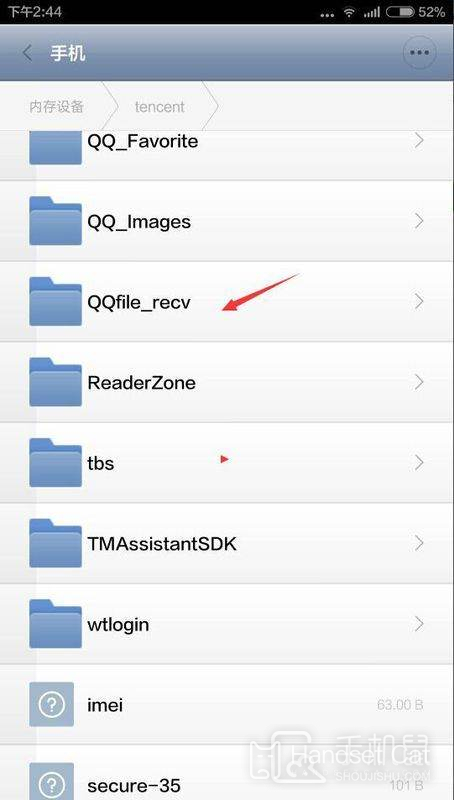Where is the file downloaded by Xiaomi 13QQ
Xiaomi 13 is Xiaomi's latest high-end flagship phone and one of the best-selling smartphones in recent times. I believe many friends have already acquired this phone, but many people are not familiar with the new phone system and do not know where the downloaded text in QQ is stored. Let me introduce it in detail below!
Where are the files downloaded by Xiaomi 13QQ
1. Open "File Management" on Xiaomi's phone, click "Phone", as shown in the figure:
2. After clicking on "Mobile", continue to pull down and find "Tencent! Tencent". Click on it to enter, as shown in the figure:
3. Find the "QQfilerecv" file and click to go inside. As shown in the figure:
If you want to find the files downloaded by Xiaomi 13QQ, you can follow the above method. If you have any needs, please try it out. If you have any questions about this phone, you can take a look at other Xiaomi 13 encyclopedias and consultation content on this website!
Related Wiki
-

How to restore iPhone16 to factory settings?
2024-08-06
-

When will Xiaomi ThePaper OS 2.0 be released?
2024-08-05
-

How to change wallpaper on Xiaomi MIX Fold4?
2024-07-29
-

How to cast screen on Xiaomi MIX Fold4?
2024-07-27
-

How to connect Xiaomi MIX Fold4 to TV?
2024-07-27
-

How to connect Xiaomi MIX Fold4 to the computer?
2024-07-27
-

How to add NFC campus card to Xiaomi MIX Fold4?
2024-07-27
-

How to set up NFC bus card on Xiaomi MIX Fold4?
2024-07-27
Hot Wiki
-

What is the screen resolution of one plus 9RT
2024-06-24
-

How to activate RedmiNote13
2024-06-24
-

vivo X80 dual core 80W flash charging time introduction
2024-06-24
-

How to restart oppo phone
2024-06-24
-

Redmi K50NFC Analog Access Card Tutorial
2024-06-24
-

How to split the screen into two apps on Xiaomi 14pro
2024-06-24
-

Is iQOO 8 All Netcom
2024-06-24
-

How to check the battery life of OPPO Find X7
2024-06-24
-

Introduction to iPhone 14 Series NFC Functions
2024-06-24
-

How to set fingerprint style on vivo Y100
2024-06-24