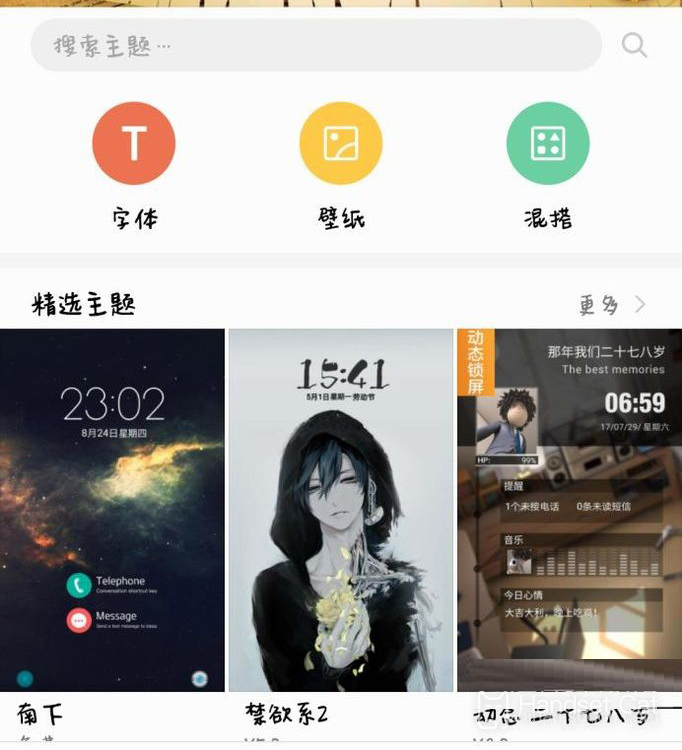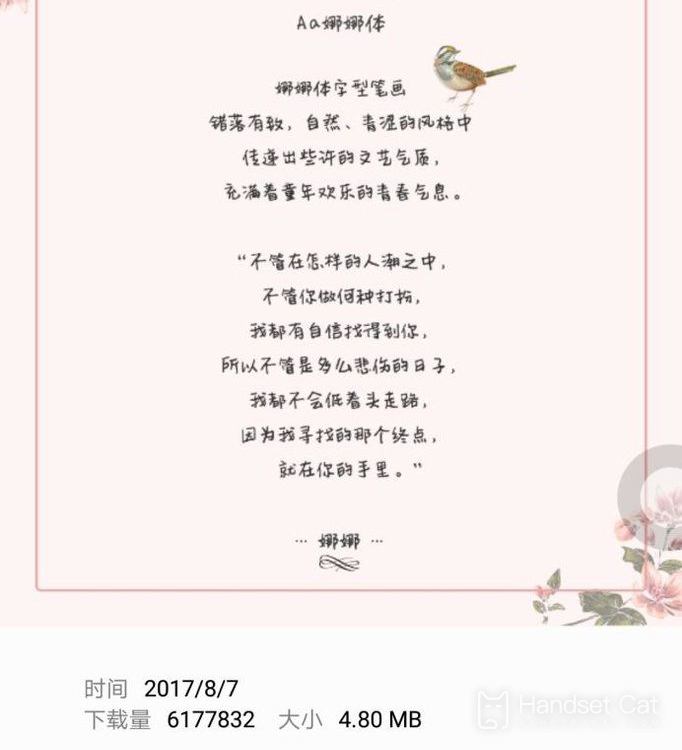How to set font styles for Honor Magic5 Pro
As is well known, in recent years, with the rapid advancement of various technologies, smartphones have also developed faster and faster in various aspects. For example, in personalized content, users can modify more things themselves than before, and font style is one of them. So how do you make specific adjustments in Honor Magic5 Pro? Let's take a look together.
How do I set font styles for Honor Magic5 Pro? Where to Change the Font Style of Honor Magic5 Pro
1. First, you need to open Honor Magic5 Pro, then find the "Theme" on the desktop, and then click to enter;
2. After entering the theme, you will see the words "font, wallpaper, mix and match" on the page. We choose to click on "font" and then enter;
3. Then, in the opened interface, click to enter the "My" option, and you will see many font styles, which are generally some system fonts;
4. If we don't like the font in the system, we can choose to click on "Latest" and you will see many new font styles, and then you can choose;
5. Once we find the font we want, we can click on it to enter and then click on "Download". Once the download is complete, we can click on "Apply" to apply our font;
Regarding how to set font styles for Honor Magic5 Pro, users only need to follow the above steps to easily set them. In addition, this phone has rich built-in style resources, but some require payment to be permanently used.
Related Wiki
-

How to set up WeChat video beauty on Honor X60i?
2024-08-12
-

How to set wallpaper theme on Honor MagicVs3?
2024-08-11
-

How to set the lock screen time style on Honor MagicVs3?
2024-08-11
-

How to set student mode on Honor MagicVs3?
2024-08-11
-

How to switch network mode on Honor MagicVs3?
2024-08-11
-

How to set traffic limit on Honor MagicVs3?
2024-08-11
-

How to set traffic display on Honor MagicVs3?
2024-08-11
-

How to set the icon size in Honor MagicVs3?
2024-08-11
Hot Wiki
-

What is the screen resolution of one plus 9RT
2024-06-24
-

How to activate RedmiNote13
2024-06-24
-

vivo X80 dual core 80W flash charging time introduction
2024-06-24
-

How to restart oppo phone
2024-06-24
-

Redmi K50NFC Analog Access Card Tutorial
2024-06-24
-

How to split the screen into two apps on Xiaomi 14pro
2024-06-24
-

Is iQOO 8 All Netcom
2024-06-24
-

How to check the battery life of OPPO Find X7
2024-06-24
-

Introduction to iPhone 14 Series NFC Functions
2024-06-24
-

How to set fingerprint style on vivo Y100
2024-06-24