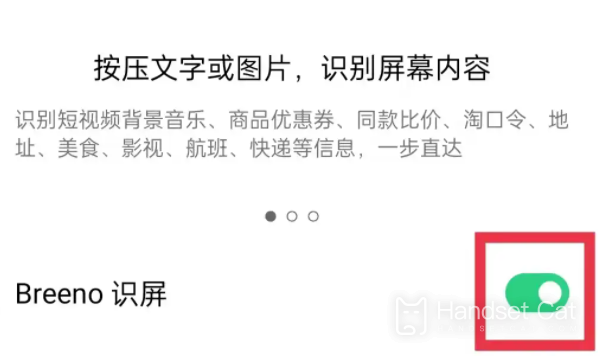How to extract text from images with Ace 2V
When studying and working, people often need to use the function of extracting text from images on their mobile phones. At first, this feature was only available on WeChat, but later major phone manufacturers began adding it to their phones to meet everyone's needs. The recently released Yijia Ace 2V also has this function, so how can Yijia Ace 2V extract the text in the picture?
How can Ace2V extract text from images? How to perform text extraction with Ace2V
1. Open the OnePlus Ace 2V, find the Breeno option in the settings, and enable Breeno screen recognition
2. Enter the album, find the image you want to extract, and long press
3. In the interface that pops up below the image, select Identify Text.
4. On the recognition interface, click on 'Select All' in the upper right corner
5. Click on Copy in the bottom left corner to extract
The editor has provided you with a very detailed tutorial on graphics and text. As long as you carefully read the above article, you can easily learn how to extract the text from the images. Of course, this method can be used on all phones equipped with ColorOS 13 system, except for the addition of Ace 2V.
Related Wiki
-

Parameter comparison between OnePlus Ace3 Pro and iQOO Z9 Turbo
2024-07-08
-

Parameter comparison between OnePlus Ace3 Pro and Redmi Turbo 3
2024-07-08
-

Parameter comparison between OnePlus Ace3 Pro and Redmi K70
2024-07-08
-

Parameter comparison between OnePlus Ace3 Pro and vivo S19
2024-07-08
-

How to clear out insufficient memory on OnePlus Ace3 Pro?
2024-07-06
-

What should I do if OnePlus Ace3 Pro gets hot while playing games?
2024-07-06
-

How to set up a bus card on OnePlus Ace3 ProNFC?
2024-07-06
-

What to do if OnePlus Ace3 Pro freezes?
2024-07-06
Hot Wiki
-

What is the screen resolution of one plus 9RT
2024-06-24
-

How to activate RedmiNote13
2024-06-24
-

vivo X80 dual core 80W flash charging time introduction
2024-06-24
-

How to restart oppo phone
2024-06-24
-

Redmi K50NFC Analog Access Card Tutorial
2024-06-24
-

How to split the screen into two apps on Xiaomi 14pro
2024-06-24
-

Is iQOO 8 All Netcom
2024-06-24
-

How to check the battery life of OPPO Find X7
2024-06-24
-

Introduction to iPhone 14 Series NFC Functions
2024-06-24
-

How to set fingerprint style on vivo Y100
2024-06-24