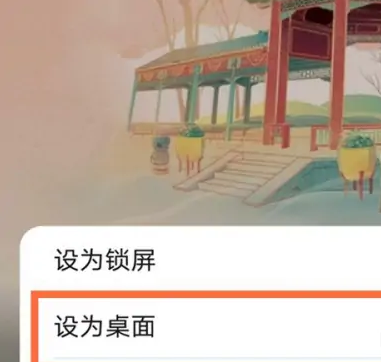How to set wallpaper for Glory Magic5 Pro
In the current era, the theme wallpaper on the mobile phone desktop is absolutely a place to be carefully selected for users who pursue the trend of personalization. After all, it has a great impact on the overall visual effect of the desktop. However, due to the different operating systems, the specific operations of different brands are somewhat different. This small edition brings you the relevant course of Glory Magic5 Pro in this regard, Come and see if you can.
How do I set wallpaper for Glory Magic5 Pro? Glory Magic5 Pro where to change wallpaper
1. Click [Desktop and wallpaper] under the setting menu of Glory Magic5 Pro.
2. Click the [Wallpaper] option.
3. You can select a wallpaper from the local gallery or the system, click the tick in the lower right corner, and select [Set as Desktop].
After reading the article, I believe that you should know how to set the wallpaper for Glory Magic5 Pro? This mobile phone is very popular at present. After all, it is not only high in configuration, but also at a reasonable price. After purchase, it will also give a variety of beautiful gifts.
Related Wiki
-

How to set up WeChat video beauty on Honor X60i?
2024-08-12
-

How to set wallpaper theme on Honor MagicVs3?
2024-08-11
-

How to set the lock screen time style on Honor MagicVs3?
2024-08-11
-

How to set student mode on Honor MagicVs3?
2024-08-11
-

How to switch network mode on Honor MagicVs3?
2024-08-11
-

How to set traffic limit on Honor MagicVs3?
2024-08-11
-

How to set traffic display on Honor MagicVs3?
2024-08-11
-

How to set the icon size in Honor MagicVs3?
2024-08-11
Hot Wiki
-

What is the screen resolution of one plus 9RT
2024-06-24
-

How to activate RedmiNote13
2024-06-24
-

vivo X80 dual core 80W flash charging time introduction
2024-06-24
-

How to restart oppo phone
2024-06-24
-

Redmi K50NFC Analog Access Card Tutorial
2024-06-24
-

How to split the screen into two apps on Xiaomi 14pro
2024-06-24
-

Is iQOO 8 All Netcom
2024-06-24
-

How to check the battery life of OPPO Find X7
2024-06-24
-

Introduction to iPhone 14 Series NFC Functions
2024-06-24
-

How to set fingerprint style on vivo Y100
2024-06-24