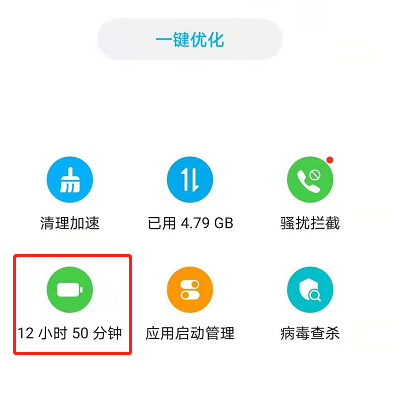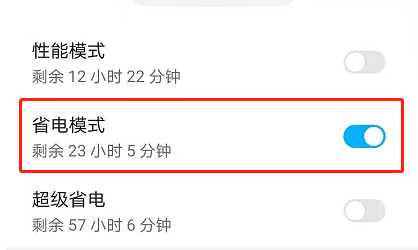Glory Magic5 How to open the power-saving mode
In recent years, although smart phones carry more and more batteries, due to the different needs of everyone, some users still feel that they are not enough. In order to improve this phenomenon, manufacturers have introduced power-saving models to increase the overall battery life of users in software. So how to start this function on Glory Magic5?
How does Glory Magic5 enable power-saving mode? Where does Glory Magic5 turn on power-saving mode
The first type
1. Enter the settings of Glory Magic5, click [Battery], and enter it to start [Power saving mode]
The second type
Enter the [Mobile Phone Manager] on the desktop, click the battery icon at the bottom left, and then enter the power-saving mode
The third type
This method is applicable to [super power saving]. Pull down the phone screen and click the icon of [Super Power Saving] in the notification bar to open it.
The above is the specific content about how to turn on the power-saving mode of Glory Magic5. There are three methods. Users only need to choose one of them. After turning on, it can make the battery of the mobile phone more durable to a certain extent. Of course, the specific effect depends on the actual situation.
Related Wiki
-

How to set up WeChat video beauty on Honor X60i?
2024-08-12
-

How to set wallpaper theme on Honor MagicVs3?
2024-08-11
-

How to set the lock screen time style on Honor MagicVs3?
2024-08-11
-

How to set student mode on Honor MagicVs3?
2024-08-11
-

How to switch network mode on Honor MagicVs3?
2024-08-11
-

How to set traffic limit on Honor MagicVs3?
2024-08-11
-

How to set traffic display on Honor MagicVs3?
2024-08-11
-

How to set the icon size in Honor MagicVs3?
2024-08-11
Hot Wiki
-

What is the screen resolution of one plus 9RT
2024-06-24
-

How to activate RedmiNote13
2024-06-24
-

vivo X80 dual core 80W flash charging time introduction
2024-06-24
-

How to restart oppo phone
2024-06-24
-

Redmi K50NFC Analog Access Card Tutorial
2024-06-24
-

How to split the screen into two apps on Xiaomi 14pro
2024-06-24
-

Is iQOO 8 All Netcom
2024-06-24
-

How to check the battery life of OPPO Find X7
2024-06-24
-

Introduction to iPhone 14 Series NFC Functions
2024-06-24
-

How to set fingerprint style on vivo Y100
2024-06-24