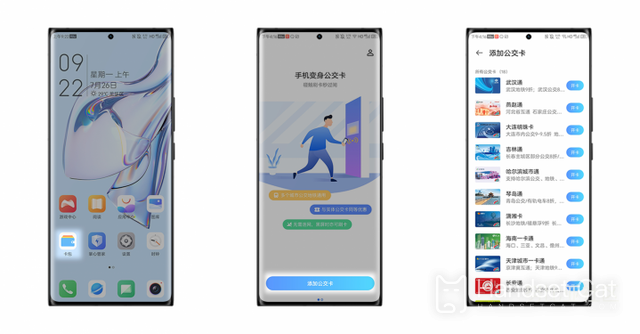Nubia z50 ultra NFC bus card setting tutorial
With the continuous progress of smart phone technology, more and more cities have begun to introduce smart bus payment methods based on traditional bus cards, such as scanning QR code, NFC, App, and ride code. These smart payment methods not only provide discounts, but also bring more convenience to users, so that we can enjoy a more intelligent life. If you want to use the bus card on Nubia z50 ultra, you can follow the steps below.
Nubia z50 ultra NFC bus card setting tutorial
The mobile phone turns into a bus card. Touch and swipe the card to pass the gate in seconds, and take a quick step. Open the card package APP, click "Add bus card", and select the corresponding city's traffic card.
Pay to open the card and wait for the successful deposit. At present, there are 18 urban traffic cards that can be opened, and other traffic cards will be supported in succession. There is no need to worry about the lack of local traffic cards. At present, most of the public transport cards support "traffic interconnection". Multiple cities can swipe traffic cards to each other, and it is also convenient to pass through the gates.
The above is the specific content of the Nubia z50 ultra bus card setting tutorial. It only needs a few simple steps to enable this function. It is not only very convenient for daily use, but also can be completed with a single button on the mobile phone.
Related Wiki
-

Does Nubia Z60S Pro support DC dimming?
2024-07-27
-

What is the screen resolution of Nubia Z60S Pro?
2024-07-27
-

Does Nubia Z60S Pro have a hole-punch screen?
2024-07-27
-

Does the Nubia Z60 Ultra leading version support OIS optical image stabilization?
2024-07-25
-

Does Nubia Z60 Ultra leading version have periscope telephoto?
2024-07-25
-

Does Nubia Z60S Pro support facial recognition?
2024-07-25
-

Does Nubia Z60S Pro support screen fingerprint unlocking?
2024-07-25
-

Is Nubia Z60S Pro a full screen?
2024-07-25
Hot Wiki
-

What is the screen resolution of one plus 9RT
2024-06-24
-

How to activate RedmiNote13
2024-06-24
-

vivo X80 dual core 80W flash charging time introduction
2024-06-24
-

How to restart oppo phone
2024-06-24
-

Redmi K50NFC Analog Access Card Tutorial
2024-06-24
-

How to split the screen into two apps on Xiaomi 14pro
2024-06-24
-

Is iQOO 8 All Netcom
2024-06-24
-

How to check the battery life of OPPO Find X7
2024-06-24
-

Introduction to iPhone 14 Series NFC Functions
2024-06-24
-

How to set fingerprint style on vivo Y100
2024-06-24