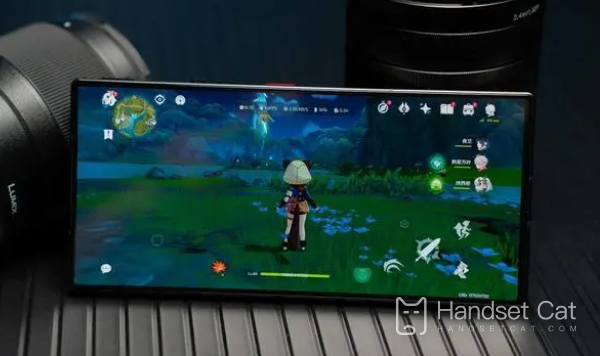Nubia z50 ultra compulsory restart mobile phone tutorial
Although the current smart phone operating system has been very perfect, due to the different usage habits of everyone, sometimes there are still problems such as stuck, the screen is on but cannot be operated. To solve these problems, mobile phone manufacturers have added a button on the side of the mobile phone and developed a small function of forced restart. So how to use this forced restart function on the Nubia Z50 Ultra? Let's introduce the relevant operation methods.
Nubia z50ultra Force Restart Mobile Tutorial
Method 1:
Normally, just press and hold the power button for a while, and the power off option will appear. Click [Turn off power], wait for the black screen of the phone, and then press and hold the power button after the power off to realize the power on operation.
Method 2:
Press and hold the [Power button] for about 15 seconds until the screen is black, and then you can force the power off; In addition, you can press and hold [Power key]+[Volume key] for 15 seconds to complete the forced restart operation.
The above is the specific content about where Nubia z50ultra is forced to restart. The method is relatively simple, and it is not much different from the previous generation of operation. However, it is recommended that it should only be used in emergencies. If you want to learn more about Nubia z50ultra information and tutorials, remember to keep an eye on mobile cats.
Related Wiki
-

Does Nubia Z60S Pro support DC dimming?
2024-07-27
-

What is the screen resolution of Nubia Z60S Pro?
2024-07-27
-

Does Nubia Z60S Pro have a hole-punch screen?
2024-07-27
-

Does the Nubia Z60 Ultra leading version support OIS optical image stabilization?
2024-07-25
-

Does Nubia Z60 Ultra leading version have periscope telephoto?
2024-07-25
-

Does Nubia Z60S Pro support facial recognition?
2024-07-25
-

Does Nubia Z60S Pro support screen fingerprint unlocking?
2024-07-25
-

Is Nubia Z60S Pro a full screen?
2024-07-25
Hot Wiki
-

What is the screen resolution of one plus 9RT
2024-06-24
-

How to activate RedmiNote13
2024-06-24
-

vivo X80 dual core 80W flash charging time introduction
2024-06-24
-

How to restart oppo phone
2024-06-24
-

Redmi K50NFC Analog Access Card Tutorial
2024-06-24
-

How to split the screen into two apps on Xiaomi 14pro
2024-06-24
-

Is iQOO 8 All Netcom
2024-06-24
-

How to check the battery life of OPPO Find X7
2024-06-24
-

Introduction to iPhone 14 Series NFC Functions
2024-06-24
-

How to set fingerprint style on vivo Y100
2024-06-24