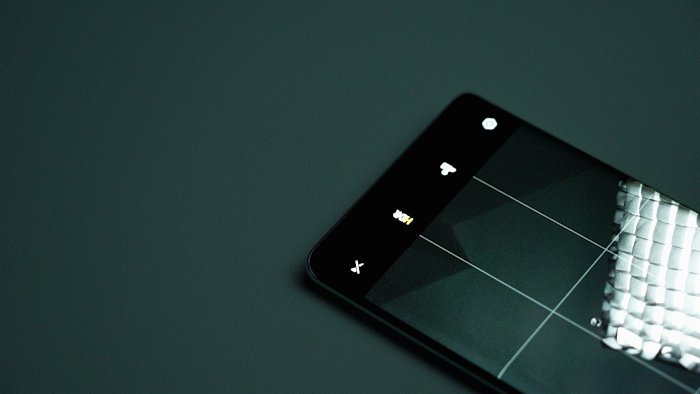Vivo S16 Pro Close Mirror Selfie Tutorial
Vivo S16 series selfie is a very good game. Many kids bought this mobile phone because the selfie is very beautiful. The front and back soft light brings us a very perfect shooting demand. It can be said that we take a lighting engineer around, but there are some small questions that users are paying attention to. For example, we don't like the selfie image, so we want to close it, Then you can join Xiaobian to see the relevant operation introduction.
Vivo S16 Pro Close ImageSelf-portrait Tutorial
1. Turn on the phone to access the camera
2. Switch to the front lens
3. Three or upper right corner settings
4. Upper left corner setting or more
5. Close the selfie image
How to turn on the soft light micro-seam light fill lamp of Vivo S16 Pro self-timer
1. Turn on mobile camera
2. Turn on the front camera
3. Click the flash option
4. Click the fill light
Everyone's habits and preferences are very different, so there will naturally be many differences when using mobile phones, which makes everyone's mobile phones unique. If you also don't like mirror selfies, please follow the above instructions.
Related Wiki
-

What should I do if vivo Y37 (5G) consumes too much power?
2024-08-01
-

How to set up face recognition on vivo Y37 (5G)?
2024-08-01
-

How to set a password to unlock vivo Y37 (5G)?
2024-08-01
-

What should I do if vivo Y37 (5G) prompts that there is insufficient memory?
2024-08-01
-

What should I do if my vivo Y37 (5G) gets hot while playing games?
2024-08-01
-

What to do if vivo Y37 (5G) freezes?
2024-08-01
-

How to add a campus card to the NFC of vivo Y37 (5G)?
2024-08-01
-

What should I do if the signal of vivo Y37 (5G) is not good?
2024-08-01
Hot Wiki
-

What is the screen resolution of one plus 9RT
2024-06-24
-

How to activate RedmiNote13
2024-06-24
-

vivo X80 dual core 80W flash charging time introduction
2024-06-24
-

How to restart oppo phone
2024-06-24
-

Redmi K50NFC Analog Access Card Tutorial
2024-06-24
-

How to split the screen into two apps on Xiaomi 14pro
2024-06-24
-

Is iQOO 8 All Netcom
2024-06-24
-

How to check the battery life of OPPO Find X7
2024-06-24
-

Introduction to iPhone 14 Series NFC Functions
2024-06-24
-

How to set fingerprint style on vivo Y100
2024-06-24