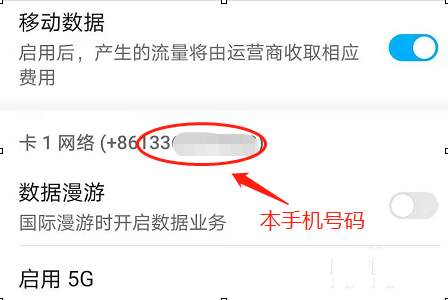How does Glory Magic5 Pro look at this phone number
As one of the most popular mobile phone brands in China, Glory's magic series models have been welcomed by many users. Recently, Glory will launch the latest Glory Magic5 Pro mobile phone. I believe that many people have taken a fancy to this model. In order to make it easier for you to use this mobile phone, let me introduce the specific method of Glory Magic5 Pro to check your phone number in detail!
What does Glory Magic5 Pro think of this phone number
1. Open the mobile phone desktop, and then slide to find the "Settings" item on the desktop, as shown below
2. After entering the setup page shown in Figure 1, we can slide down the page to find the "mobile network";
3. You can find "mobile data" in the mobile network, that is, mobile phone traffic management related options;
4. Click to enter and you can see your mobile phone number on the right side of the network. If it is a dual-card mobile phone, card 1 and card 2 will be displayed respectively;
5. In addition, on the mobile network page just now, you can also click "SIM card management", as shown below
6. Enter the mobile phone card management interface, and you can see the mobile phone numbers corresponding to the two cards at the top. Click the edit icon on the right to enlarge the display;
In general, Glory Magic5 Pro can easily view its own phone number with the above method. In addition, this phone has more convenient and interesting functions. Those who like this phone should not miss it!
Related Wiki
-

How to set up WeChat video beauty on Honor X60i?
2024-08-12
-

How to set wallpaper theme on Honor MagicVs3?
2024-08-11
-

How to set the lock screen time style on Honor MagicVs3?
2024-08-11
-

How to set student mode on Honor MagicVs3?
2024-08-11
-

How to switch network mode on Honor MagicVs3?
2024-08-11
-

How to set traffic limit on Honor MagicVs3?
2024-08-11
-

How to set traffic display on Honor MagicVs3?
2024-08-11
-

How to set the icon size in Honor MagicVs3?
2024-08-11
Hot Wiki
-

What is the screen resolution of one plus 9RT
2024-06-24
-

How to activate RedmiNote13
2024-06-24
-

vivo X80 dual core 80W flash charging time introduction
2024-06-24
-

How to restart oppo phone
2024-06-24
-

Redmi K50NFC Analog Access Card Tutorial
2024-06-24
-

How to split the screen into two apps on Xiaomi 14pro
2024-06-24
-

Is iQOO 8 All Netcom
2024-06-24
-

How to check the battery life of OPPO Find X7
2024-06-24
-

Introduction to iPhone 14 Series NFC Functions
2024-06-24
-

How to set fingerprint style on vivo Y100
2024-06-24