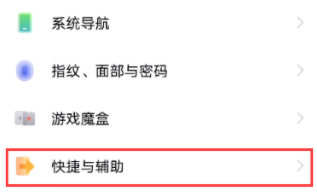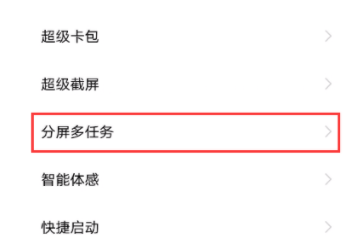How to split the screen of Realme GT2 Master Discovery
The Realme GT2 Master Discovery Mobile Phone is a flagship model launched in July 2022. It is equipped with the split screen function, which allows users to divide the mobile screen into multiple parts and enable multiple applications to run at the front. Today, let's first learn how to set the split screen function of Realme GT2 Master Discovery Mobile Phone before using it.
How to split the screen of Realme GT2 Master Discovery? Realme GT2 Master Exploratory Split screen Tutorial
Real Me GT2 Master Discovery Split Screen Tutorial
1. Open the phone settings, and select [Auxiliary Functions] in the middle column, as shown in the following figure.
2. After entering the [Auxiliary Functions] interface, select [Intelligent Split Screen].
3. After opening the smart split screen application bar, you can quickly open the smart split screen application from the application bar displayed at the edge of the screen.
As the flagship model of Realme, the Realme GT2 Master Discovery mobile phone has the split screen function. With the help of mobile phone settings, you can divide the mobile phone screen into multiple parts by selecting intelligent split screen. Each part displays a running program separately. The small editor will always be here to find solutions to mobile phone problems. Please pay more attention.
Related Wiki
-

What should I do if Realme GT6’s Douyin screen freezes?
2024-08-03
-

What should I do if the font of Realme GT6 suddenly becomes lighter?
2024-08-03
-

How to change 5G to 4G on Realme GT6?
2024-08-03
-

How to lock screen on Realme GT6 with one click?
2024-08-02
-

Where is the NFC sensing area of Realme GT6?
2024-08-02
-

How to check the battery health of Realme GT6?
2024-08-02
-

How to restore cloud recordings to local device on Realme GT6?
2024-08-02
-

How to turn off the blue icon on the screen of Realme GT6?
2024-08-02
Hot Wiki
-

What is the screen resolution of one plus 9RT
2024-06-24
-

How to activate RedmiNote13
2024-06-24
-

vivo X80 dual core 80W flash charging time introduction
2024-06-24
-

How to restart oppo phone
2024-06-24
-

Redmi K50NFC Analog Access Card Tutorial
2024-06-24
-

How to split the screen into two apps on Xiaomi 14pro
2024-06-24
-

Is iQOO 8 All Netcom
2024-06-24
-

How to check the battery life of OPPO Find X7
2024-06-24
-

Introduction to iPhone 14 Series NFC Functions
2024-06-24
-

How to set fingerprint style on vivo Y100
2024-06-24