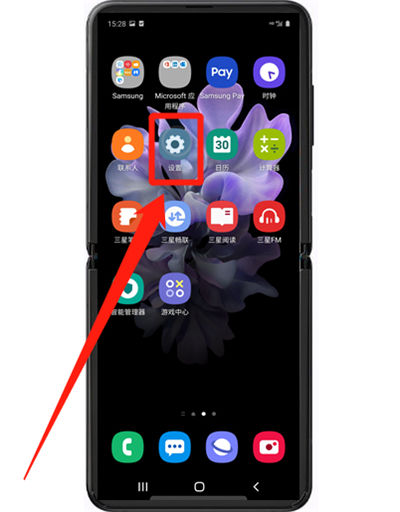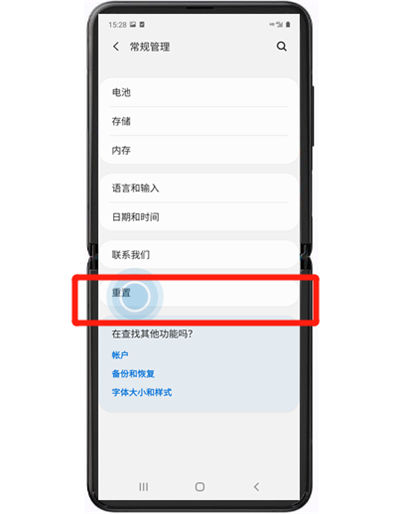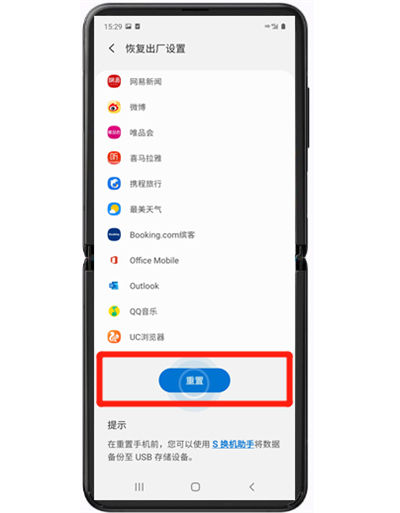Samsung s23+Restore Factory Settings Tutorial
Restoring factory settings is to delete all data in the phone and restore the phone to the factory state. In the process of daily use of mobile phones, with the increase of use time, there will always be insufficient memory or stuck. At this time, we can restore the factory settings to make the phone look new. So how does Samsung s23+restore factory settings? Let's have a detailed introduction.
Samsung s23+Restore Factory Settings Tutorial
1. Click [Settings] on the main screen, slide up the screen, and click [General Management].
2. Click [Reset], and click [Restore Factory Settings].
3. After sliding up the screen, click [Reset] to restore the factory settings.
As long as you follow the steps above, you can easily restore the Samsung s23+to the factory settings. However, you must remember to transfer the important data in the phone to another phone or computer before restoring the factory settings. Because once the factory settings are restored, all contents in the phone will be completely cleared.
Related Wiki
-

Parameter comparison between Samsung Galaxy Z Flip6 and Samsung Galaxy Z Fold6
2024-07-25
-

Does Samsung Galaxy Z Flip 6 support facial recognition?Is there face unlock?
2024-07-22
-

How is the waterproof and dustproof effect of Samsung Galaxy Z Flip 6?What is the waterproof and dustproof rating?
2024-07-22
-

Does Samsung Galaxy Z Flip 6 support wireless charging?
2024-07-22
-

Does Samsung Galaxy Z Flip 6 support reverse charging?
2024-07-22
-

Does Samsung Galaxy Z Flip 6 support nfc function?
2024-07-21
-

Is Samsung Galaxy Z Flip 6 dual-SIM dual standby?Can I insert two cards?
2024-07-21
-

Does Samsung Galaxy Z Flip 6 have satellite calling function?Does it support satellite communication?
2024-07-21
Hot Wiki
-

What is the screen resolution of one plus 9RT
2024-06-24
-

How to activate RedmiNote13
2024-06-24
-

vivo X80 dual core 80W flash charging time introduction
2024-06-24
-

How to restart oppo phone
2024-06-24
-

Redmi K50NFC Analog Access Card Tutorial
2024-06-24
-

How to split the screen into two apps on Xiaomi 14pro
2024-06-24
-

Is iQOO 8 All Netcom
2024-06-24
-

How to check the battery life of OPPO Find X7
2024-06-24
-

Introduction to iPhone 14 Series NFC Functions
2024-06-24
-

How to set fingerprint style on vivo Y100
2024-06-24