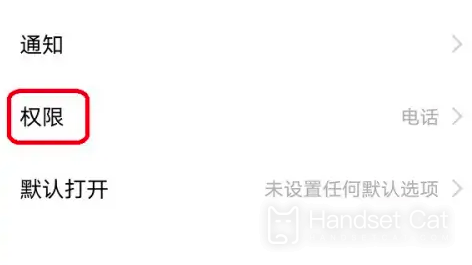Vivo S16 Pro Modify Location Permission Tutorial
Today's APP is really becoming more and more extensive and advanced, so more and more permissions are needed, which means that there are more and more privacy issues in mobile phones. As an essential electronic product in the current era, mobile phones store a variety of privacy information during the use process, including the control of mobile phones on location, Modifying the permissions is a question that many small partners are asking. So how do we change the location authorization of the Vivo S16 Pro?
Vivo S16 Pro Modify Location Permission Tutorial
1. Open phone settings
2. Click "Application and Permission".
3. Find the app that needs to change permissions.
4. Click to enter the application information page
5. Click "Permission"
6. Find "Location" and select the location authority of APP according to your needs
Vivo S16 Pro has introduced you how to change the location authorization. Now the mobile phone is really a concentrated reflection of privacy issues. Location is a problem that we have to pay attention to. No one wants to expose their location all the time. It's really unsafe, so you can set it as needed.
Related Wiki
-

What should I do if vivo Y37 (5G) consumes too much power?
2024-08-01
-

How to set up face recognition on vivo Y37 (5G)?
2024-08-01
-

How to set a password to unlock vivo Y37 (5G)?
2024-08-01
-

What should I do if vivo Y37 (5G) prompts that there is insufficient memory?
2024-08-01
-

What should I do if my vivo Y37 (5G) gets hot while playing games?
2024-08-01
-

What to do if vivo Y37 (5G) freezes?
2024-08-01
-

How to add a campus card to the NFC of vivo Y37 (5G)?
2024-08-01
-

What should I do if the signal of vivo Y37 (5G) is not good?
2024-08-01
Hot Wiki
-

What is the screen resolution of one plus 9RT
2024-06-24
-

How to activate RedmiNote13
2024-06-24
-

vivo X80 dual core 80W flash charging time introduction
2024-06-24
-

How to restart oppo phone
2024-06-24
-

Redmi K50NFC Analog Access Card Tutorial
2024-06-24
-

How to split the screen into two apps on Xiaomi 14pro
2024-06-24
-

Is iQOO 8 All Netcom
2024-06-24
-

How to check the battery life of OPPO Find X7
2024-06-24
-

Introduction to iPhone 14 Series NFC Functions
2024-06-24
-

How to set fingerprint style on vivo Y100
2024-06-24