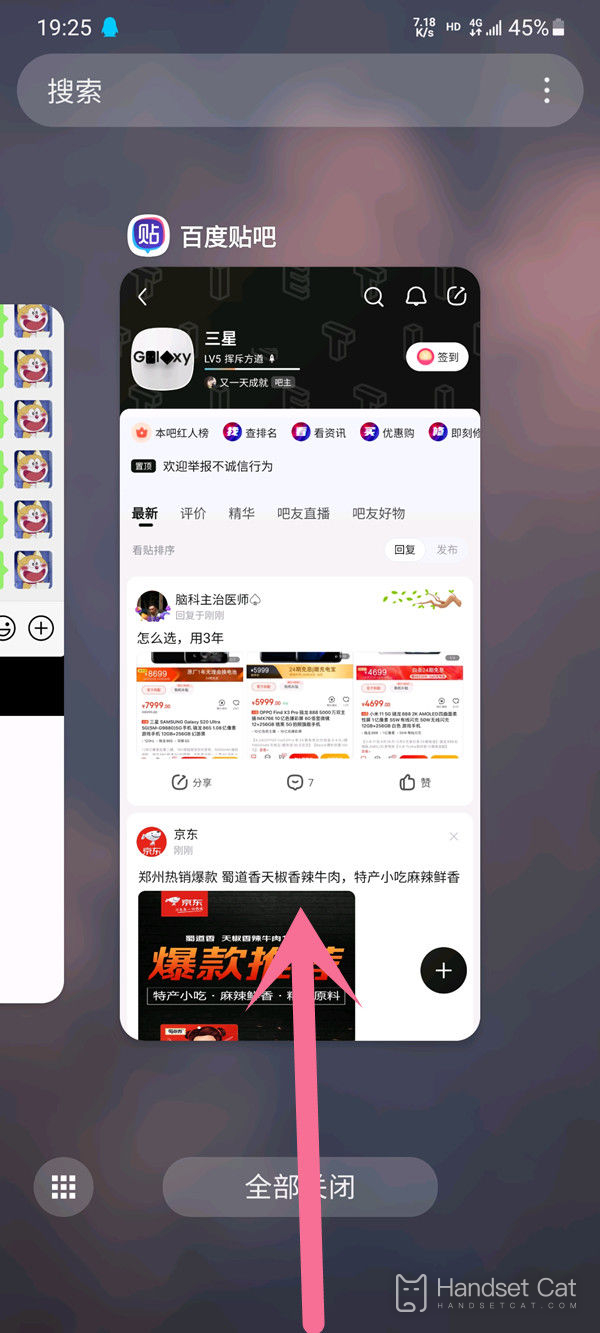How to split the screen of Samsung s23
The split screen function allows users to use two applications on the mobile screen at the same time, which is very convenient. This function is available on many mobile phones, and it is a permanent function now. As a new device just released in 2023, many users should have not tried to use the split screen after they get it. Next, I will introduce the split screen operation method of Samsung s23 to you.
How to split the screen of Samsung s23
1. Slide up at the bottom of the screen to open the list of recently used applications.
2. Slide left or right, select the desired application, and click to open it in the split screen view.
3. From the list of apps, select another app that you want to split.
4. You can also click the recently used application from the bottom of the screen and enter the program list, click another application icon, and select Open in the split screen view.
The split screen operation of Samsung S23 is fast and convenient. After receiving this mobile phone, Xiaobian likes to chat while watching video. Because the screen of the mobile phone is also very large, it can still be seen clearly after split screen, and it is not easy to touch by mistake.
Related Wiki
-

Parameter comparison between Samsung Galaxy Z Flip6 and Samsung Galaxy Z Fold6
2024-07-25
-

Does Samsung Galaxy Z Flip 6 support facial recognition?Is there face unlock?
2024-07-22
-

How is the waterproof and dustproof effect of Samsung Galaxy Z Flip 6?What is the waterproof and dustproof rating?
2024-07-22
-

Does Samsung Galaxy Z Flip 6 support wireless charging?
2024-07-22
-

Does Samsung Galaxy Z Flip 6 support reverse charging?
2024-07-22
-

Does Samsung Galaxy Z Flip 6 support nfc function?
2024-07-21
-

Is Samsung Galaxy Z Flip 6 dual-SIM dual standby?Can I insert two cards?
2024-07-21
-

Does Samsung Galaxy Z Flip 6 have satellite calling function?Does it support satellite communication?
2024-07-21
Hot Wiki
-

What is the screen resolution of one plus 9RT
2024-06-24
-

How to activate RedmiNote13
2024-06-24
-

vivo X80 dual core 80W flash charging time introduction
2024-06-24
-

How to restart oppo phone
2024-06-24
-

Redmi K50NFC Analog Access Card Tutorial
2024-06-24
-

How to split the screen into two apps on Xiaomi 14pro
2024-06-24
-

Is iQOO 8 All Netcom
2024-06-24
-

How to check the battery life of OPPO Find X7
2024-06-24
-

Introduction to iPhone 14 Series NFC Functions
2024-06-24
-

How to set fingerprint style on vivo Y100
2024-06-24