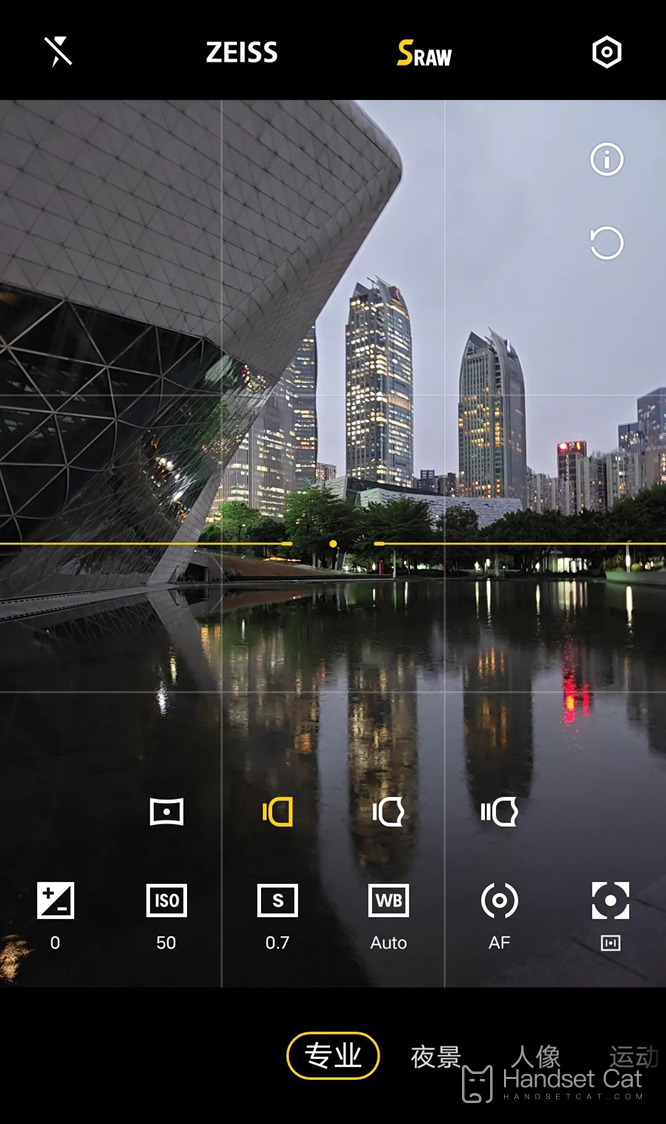Vivo X90 Pro+take raw format photo tutorial
Vivo X90 Pro+'s performance on the camera is one of the biggest highlights of this mobile phone. For many kids, the biggest reason to buy this mobile phone is because of the camera. The photos taken are really beautiful. RAW format can help you carry out more creative ideas in the future. Although raw's photo memory is very large, it is still needed for many kids, Let's introduce the video X90 Pro+shooting raw-format photo tutorial.
Vivo X90 Pro+Shooting Raw Format Photo Tutorial
1. Turn on camera
2. Click More
3. Select professional mode
4. Click the RAW icon at the top
The professional mode of Vivo X90 Pro+not only has the traditional RAW format, but also has a SuperRAW format
It is an advanced version of RAW format.
In general, its imaging speed is similar to that of the normal mode, but the pixel size, dynamic range and post-adjustable space of the photo are all above that of the normal mode.
Vivo X90 Pro+can output 14-bit high-order deep multi-frame algorithm fusion SuperRAW files, which means that the image information is more abundant than the previous generation. At the same time, the four lenses of Vivo X90 Pro+support parameter customization such as ISO, shutter, white balance, etc. in SuperRAW mode.
Vivo X90 Pro+Shooting raw format photo tutorial is like this. You can perform a series of post-processing operations on raw format photos. Compared with the ordinary jpg format, there will be no compression, and the post-processing possibilities are more. Those who like photography should not miss it.
Related Wiki
-

What should I do if vivo Y37 (5G) consumes too much power?
2024-08-01
-

How to set up face recognition on vivo Y37 (5G)?
2024-08-01
-

How to set a password to unlock vivo Y37 (5G)?
2024-08-01
-

What should I do if vivo Y37 (5G) prompts that there is insufficient memory?
2024-08-01
-

What should I do if my vivo Y37 (5G) gets hot while playing games?
2024-08-01
-

What to do if vivo Y37 (5G) freezes?
2024-08-01
-

How to add a campus card to the NFC of vivo Y37 (5G)?
2024-08-01
-

What should I do if the signal of vivo Y37 (5G) is not good?
2024-08-01
Hot Wiki
-

What is the screen resolution of one plus 9RT
2024-06-24
-

How to activate RedmiNote13
2024-06-24
-

vivo X80 dual core 80W flash charging time introduction
2024-06-24
-

How to restart oppo phone
2024-06-24
-

Redmi K50NFC Analog Access Card Tutorial
2024-06-24
-

How to split the screen into two apps on Xiaomi 14pro
2024-06-24
-

Is iQOO 8 All Netcom
2024-06-24
-

How to check the battery life of OPPO Find X7
2024-06-24
-

Introduction to iPhone 14 Series NFC Functions
2024-06-24
-

How to set fingerprint style on vivo Y100
2024-06-24