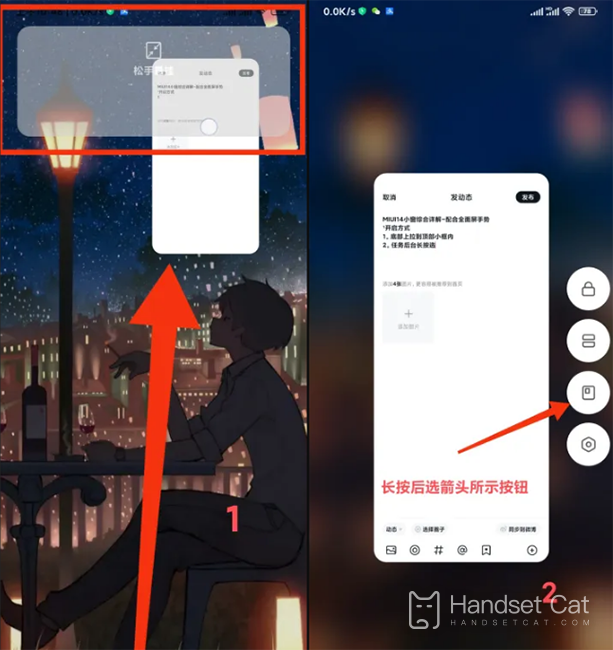How to open the small window for Hongmi k60
Now, in order to increase the selling points of their mobile phones, various mobile phone manufacturers are introducing a series of interesting and practical functions for their latest models. The small window mode is one of them, which can make users use various applications more convenient and fast in their daily life. However, due to the different mobile phone operating systems, the way to open the small window is also different, So how does the recently popular Hongmi K60 mobile phone open the small window?
How to open a small window for Hongmi k60
1. Pull the bottom up to the top small box;
2. In the multitask background, press the task card and select the third one;
3. The suspension notice is directly pulled down;
4. Press and hold the message, and then pull it down;
5. Click the corresponding APP in the video toolbox or game toolbox;
6. Select mini window in the notification bar.
In general, following the steps above can open the small window mode on the Hongmi K60 phone. Is it very simple? You can also use this function more often in daily use, which can make your use experience multiply!
Related Wiki
-

How does Huawei NovaFlip extract text from images?
2024-08-11
-

Does Redmi Note14pro support fast charging?
2024-08-03
-

How much does Redmi Note14pro cost?
2024-08-03
-

When will Redmi Note14pro be launched?
2024-08-03
-

What should I do if Redmi K70 Supreme Champion Edition prompts that there is insufficient memory?
2024-07-29
-

What should I do if the Redmi K70 Supreme Champion Edition gets hot while charging?
2024-07-29
-

What should I do if my Redmi K70 Supreme Champion Edition gets hot while playing games?
2024-07-29
-

How to add a campus card to the NFC of Redmi K70 Supreme Champion Edition?
2024-07-29
Hot Wiki
-

What is the screen resolution of one plus 9RT
2024-06-24
-

How to activate RedmiNote13
2024-06-24
-

vivo X80 dual core 80W flash charging time introduction
2024-06-24
-

How to restart oppo phone
2024-06-24
-

Redmi K50NFC Analog Access Card Tutorial
2024-06-24
-

How to split the screen into two apps on Xiaomi 14pro
2024-06-24
-

Is iQOO 8 All Netcom
2024-06-24
-

How to check the battery life of OPPO Find X7
2024-06-24
-

Introduction to iPhone 14 Series NFC Functions
2024-06-24
-

How to set fingerprint style on vivo Y100
2024-06-24