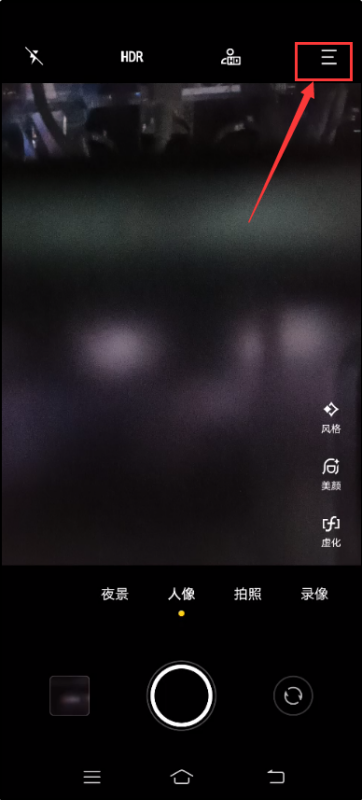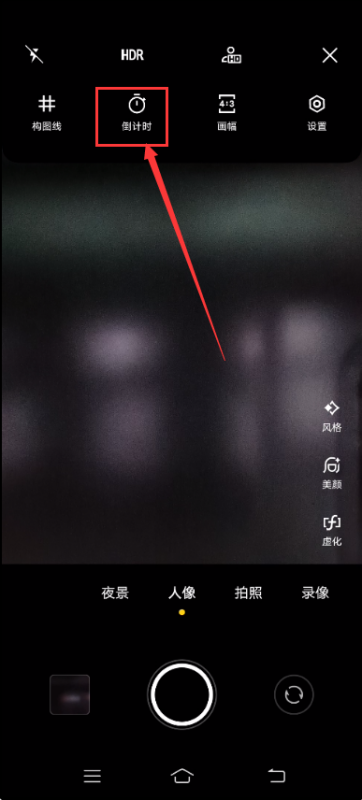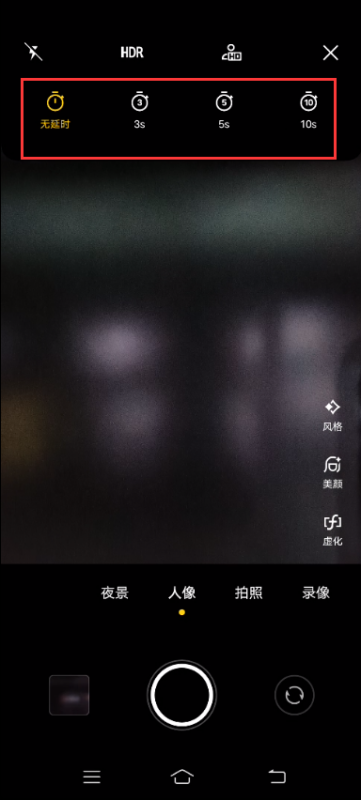Vivo X90 Pro+timed photo tutorial
The Vivo X90 Pro+is the latest flagship mobile phone of Vivo. The series of Vivo X90 has attracted many new users. In addition to its slim body and super-looking appearance, it has also made great efforts in photography, which greatly meets the user's shooting needs. In addition, there are many skills in taking photos. The editor has brought the Vivo X90 Pro+timed photography tutorial, which makes it easier for users to take good-looking photos.
Vivo X90 Pro+timed photography tutorial
1. Turn on the phone
2. Click "☰" in the upper right corner
3. (Gear icon) -- Countdown
4. Set the number of seconds to delay taking pictures.
Note: If the phone does not support camera countdown, you can download third-party camera software (such as Meitu Xiuxiu) to use this function.
Vivo X90 Pro+timed photography tutorial is like this. It is necessary for many kids to learn it. After all, not all angles can be taken manually. With the timer function, you can take more high-quality photos within the time range.
Related Wiki
-

What should I do if vivo Y37 (5G) consumes too much power?
2024-08-01
-

How to set up face recognition on vivo Y37 (5G)?
2024-08-01
-

How to set a password to unlock vivo Y37 (5G)?
2024-08-01
-

What should I do if vivo Y37 (5G) prompts that there is insufficient memory?
2024-08-01
-

What should I do if my vivo Y37 (5G) gets hot while playing games?
2024-08-01
-

What to do if vivo Y37 (5G) freezes?
2024-08-01
-

How to add a campus card to the NFC of vivo Y37 (5G)?
2024-08-01
-

What should I do if the signal of vivo Y37 (5G) is not good?
2024-08-01
Hot Wiki
-

What is the screen resolution of one plus 9RT
2024-06-24
-

How to activate RedmiNote13
2024-06-24
-

vivo X80 dual core 80W flash charging time introduction
2024-06-24
-

How to restart oppo phone
2024-06-24
-

Redmi K50NFC Analog Access Card Tutorial
2024-06-24
-

How to split the screen into two apps on Xiaomi 14pro
2024-06-24
-

Is iQOO 8 All Netcom
2024-06-24
-

How to check the battery life of OPPO Find X7
2024-06-24
-

Introduction to iPhone 14 Series NFC Functions
2024-06-24
-

How to set fingerprint style on vivo Y100
2024-06-24