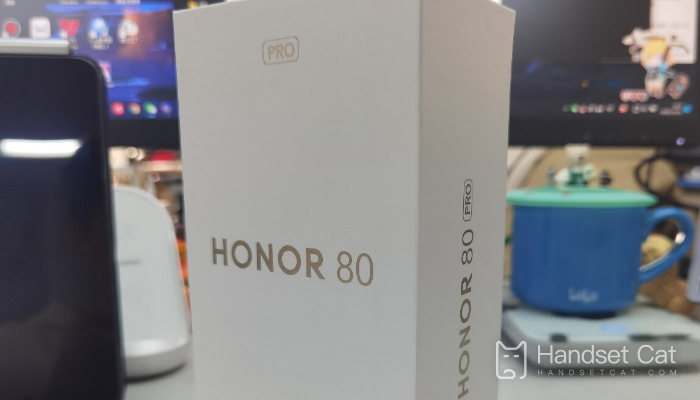How to set shutdown verification password for Glory 80 Pro
The power-off verification password is a special function on the smart phone. If you want to turn off the phone in the lock screen state after it is turned on, you need to enter the corresponding password. Otherwise, the phone cannot be turned off. After all, once the phone is turned off, you cannot find the specific location. So how do you set the power-off verification password on the Glory 80 Pro? Let's take a look.
How to set the shutdown verification password for Glory 80 Pro? How to set the shutdown verification password for Glory 80 Pro
Go to Glory 80 ProSettings> Account Center/Security> Find devices> Shut down and verify the password to start manually.
PS: When you turn off the lock screen password or find my phone/tablet function, the power-off verification password switch is turned off synchronously.
The power-off verification password will be triggered only when the power-off is forced in the lock screen state.
The above is the specific content about how to set the power-off verification password for Glory 80 Pro. The method is relatively simple. Although it is basically unavailable, users can still set a password that only they know. After all, no one knows when the special situation will come.

Glory 80 Pro
3699¥
- Rear 160 million pixel main camera
- Snapdragon 8+flagship chip
- 1/1.22 inch outsole
Related Wiki
-

How to set up WeChat video beauty on Honor X60i?
2024-08-12
-

How to set wallpaper theme on Honor MagicVs3?
2024-08-11
-

How to set the lock screen time style on Honor MagicVs3?
2024-08-11
-

How to set student mode on Honor MagicVs3?
2024-08-11
-

How to switch network mode on Honor MagicVs3?
2024-08-11
-

How to set traffic limit on Honor MagicVs3?
2024-08-11
-

How to set traffic display on Honor MagicVs3?
2024-08-11
-

How to set the icon size in Honor MagicVs3?
2024-08-11
Hot Wiki
-

What is the screen resolution of one plus 9RT
2024-06-24
-

How to activate RedmiNote13
2024-06-24
-

vivo X80 dual core 80W flash charging time introduction
2024-06-24
-

How to restart oppo phone
2024-06-24
-

Redmi K50NFC Analog Access Card Tutorial
2024-06-24
-

How to split the screen into two apps on Xiaomi 14pro
2024-06-24
-

Is iQOO 8 All Netcom
2024-06-24
-

How to check the battery life of OPPO Find X7
2024-06-24
-

Introduction to iPhone 14 Series NFC Functions
2024-06-24
-

How to set fingerprint style on vivo Y100
2024-06-24