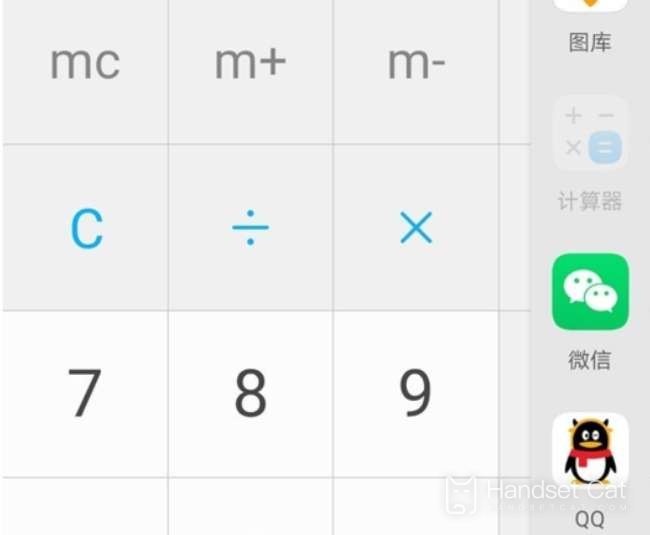How to open the Glory 80 SE application window
The application window is a function that almost all smart phones will carry. It can help users better use multiple different apps at the same time. It can effectively improve work efficiency in office and make the experience better in daily life. As for how to open it, Xiaobian has sorted out the relevant tutorials of Glory 80 SE in this area in the following article. Let's have a look.
How to open the Glory 80 SE application window? Glory 80 SE application small window to open the tutorial
1. After opening an application, at the left and right sides of the screen, slide the screen from the outside to the inside with a single finger and pause to call up the smart split screen application bar.
2. Click the application in the sidebar to open the floating window. Press and hold the border at the four corners of the floating window and drag to adjust the size of the floating window.
PS: This function needs to turn on the intelligent multi-window function. If you can't, you can click:How to open the smart multi-window application bar for Glory 80 SE
You can also click the floating window icon on the application window in the multitasking interface to open it.
After reading the article, I believe that you should know how to open the Glory 80 SE application window? Users only need to open the smart multi-window function in advance, and can operate different APP simultaneously in the way of floating window, and this way will not occupy too much running memory of the mobile phone.
Related Wiki
-

How to set up WeChat video beauty on Honor X60i?
2024-08-12
-

How to set wallpaper theme on Honor MagicVs3?
2024-08-11
-

How to set the lock screen time style on Honor MagicVs3?
2024-08-11
-

How to set student mode on Honor MagicVs3?
2024-08-11
-

How to switch network mode on Honor MagicVs3?
2024-08-11
-

How to set traffic limit on Honor MagicVs3?
2024-08-11
-

How to set traffic display on Honor MagicVs3?
2024-08-11
-

How to set the icon size in Honor MagicVs3?
2024-08-11
Hot Wiki
-

What is the screen resolution of one plus 9RT
2024-06-24
-

How to activate RedmiNote13
2024-06-24
-

vivo X80 dual core 80W flash charging time introduction
2024-06-24
-

How to restart oppo phone
2024-06-24
-

Redmi K50NFC Analog Access Card Tutorial
2024-06-24
-

How to split the screen into two apps on Xiaomi 14pro
2024-06-24
-

Is iQOO 8 All Netcom
2024-06-24
-

How to check the battery life of OPPO Find X7
2024-06-24
-

Introduction to iPhone 14 Series NFC Functions
2024-06-24
-

How to set fingerprint style on vivo Y100
2024-06-24