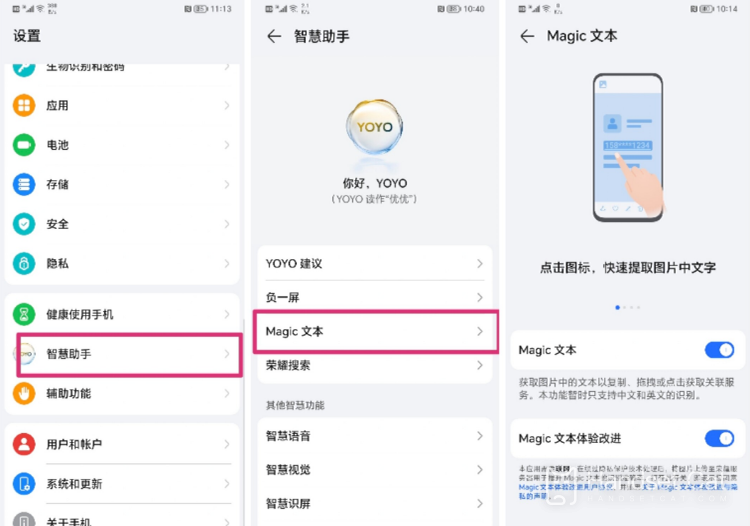Glory 80 SE How to open Magic text
Magic text is a very practical function on the Glory model. It can make it more convenient to copy or extract text, especially in office. It can save users a lot of time and make things more efficient. So how can this practical function be used on the Glory 80 SE? This time, the editor has sorted out corresponding articles for you to answer your doubts.
How does Glory 80 SE open Magic text? Glory 80 SE Opens Magic Text Tutorial
Open Glory 80 SE, click Settings, Smart Assistant, Magic Text, and then turn on the right switch..
PS:
The effect of text extracted from different pictures is different, please subject to the actual situation.
This function will come online with the version. Please refer to the actual function of the current version.
Only Chinese and English in the picture can be recognized.
How about opening Magic text on Glory 80 SE? Although the hardware of this mobile phone is mediocre, the various functions brought by the new MagicOS 7.0 are still worth a try. After all, the main feature of this mobile phone is the high appearance and smooth system.
Related Wiki
-

How to set up WeChat video beauty on Honor X60i?
2024-08-12
-

How to set wallpaper theme on Honor MagicVs3?
2024-08-11
-

How to set the lock screen time style on Honor MagicVs3?
2024-08-11
-

How to set student mode on Honor MagicVs3?
2024-08-11
-

How to switch network mode on Honor MagicVs3?
2024-08-11
-

How to set traffic limit on Honor MagicVs3?
2024-08-11
-

How to set traffic display on Honor MagicVs3?
2024-08-11
-

How to set the icon size in Honor MagicVs3?
2024-08-11
Hot Wiki
-

What is the screen resolution of one plus 9RT
2024-06-24
-

How to activate RedmiNote13
2024-06-24
-

vivo X80 dual core 80W flash charging time introduction
2024-06-24
-

How to restart oppo phone
2024-06-24
-

Redmi K50NFC Analog Access Card Tutorial
2024-06-24
-

How to split the screen into two apps on Xiaomi 14pro
2024-06-24
-

Is iQOO 8 All Netcom
2024-06-24
-

How to check the battery life of OPPO Find X7
2024-06-24
-

Introduction to iPhone 14 Series NFC Functions
2024-06-24
-

How to set fingerprint style on vivo Y100
2024-06-24