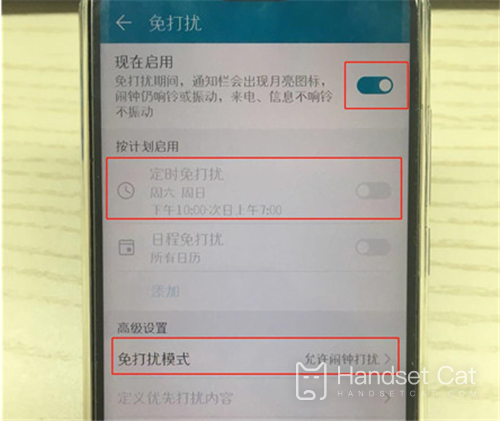Glory 80 SE How to open the no-disturbance mode
Glory 80 SE is a mid-range phone launched at the end of November last year, and it is also one of the first models to carry MagicOS 7.0. Although it has been a while since now, there are still some users who are not very clear about the use of this phone. After all, the system has changed a lot in the underlying architecture. In order to facilitate your use, this small edition has brought you the relevant tutorial of Glory 80 SE to start the no-disturbance mode, Come and see if you can.
How can Glory 80 SE turn on the call without disturbing? Glory 80 SE Do Not Disturb Settings Tutorial
1. In theGlory 80 SE [Settings], click to enter the [Sound] option
2. Find [Excuse me] and click to open it.
3. Click the button on the right side of [Enable Now] to set the time of no-disturbance and whether the alarm clock is allowed to disturb.
After reading the article, I believe that my friends should understand how Glory 80 SE can open the no-disturbance mode? Although the machine uses the latest operating system, the operation in this area is still the same as before. It is very helpful to set up both sleeping at night and non-working hours.
Related Wiki
-

How to set up WeChat video beauty on Honor X60i?
2024-08-12
-

How to set wallpaper theme on Honor MagicVs3?
2024-08-11
-

How to set the lock screen time style on Honor MagicVs3?
2024-08-11
-

How to set student mode on Honor MagicVs3?
2024-08-11
-

How to switch network mode on Honor MagicVs3?
2024-08-11
-

How to set traffic limit on Honor MagicVs3?
2024-08-11
-

How to set traffic display on Honor MagicVs3?
2024-08-11
-

How to set the icon size in Honor MagicVs3?
2024-08-11
Hot Wiki
-

What is the screen resolution of one plus 9RT
2024-06-24
-

How to activate RedmiNote13
2024-06-24
-

vivo X80 dual core 80W flash charging time introduction
2024-06-24
-

How to restart oppo phone
2024-06-24
-

Redmi K50NFC Analog Access Card Tutorial
2024-06-24
-

How to split the screen into two apps on Xiaomi 14pro
2024-06-24
-

Is iQOO 8 All Netcom
2024-06-24
-

How to check the battery life of OPPO Find X7
2024-06-24
-

Introduction to iPhone 14 Series NFC Functions
2024-06-24
-

How to set fingerprint style on vivo Y100
2024-06-24