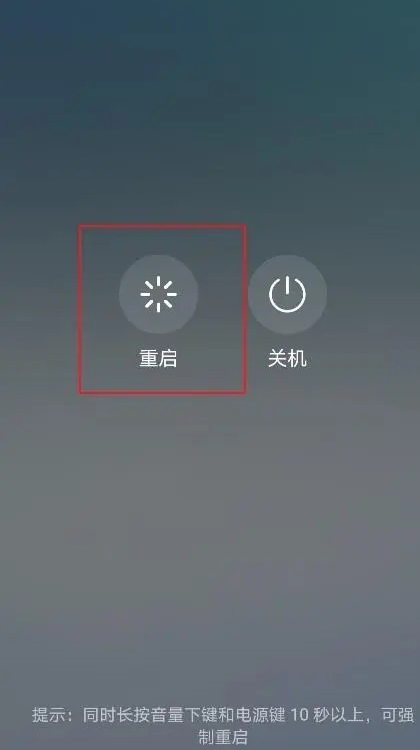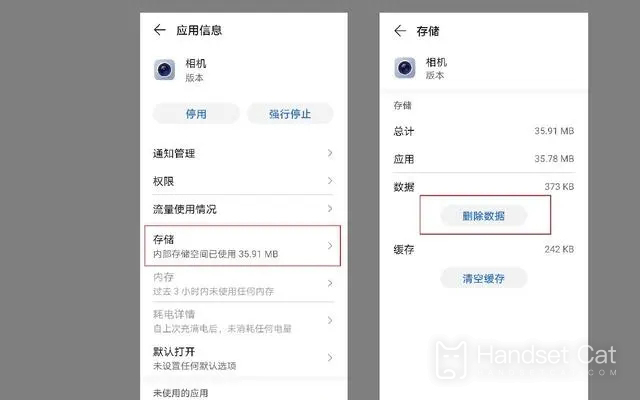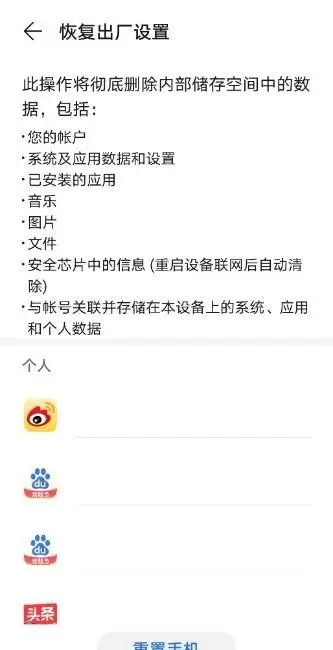Glory 80 SE camera can't be opened
Glory 80 SE is a mid-range model of Glory that uses the Tianji 900 processor. Although the hardware configuration makes many users feel sorry, the advantages of its appearance and image system still attract many people to order and buy. In order to reward fans, the government has also made a certain degree of price reduction. So what should be done when such Glory 80 SE cannot open the camera APP?
What if the Glory 80 SE camera can't be opened? The Glory 80 SE camera can't open the solution
Check third-party application permissions
If it is a third-party application that cannot open the camera, it is recommended to enter the settings, search and enter the permission management. On the permission tab, click Call Camera/Camera to open the camera permission of the corresponding application.
Check whether the application using the camera is opened
The Android system requires that only one application can open the camera at the same time. When another application opens the camera, the camera camera cannot be opened. Some applications may not release the camera in time due to their own design.
You can close the camera-related applications first, and then try to enter the camera. If you can't determine what application it is, you can restart the phone and then enter the camera to try again.
Clear camera data
Go to Settings, search application management, find the camera, and click Storage & gt;& nbsp; Delete data. (This operation does not delete gallery photos, only restore camera settings and other data)
Restart the device
The camera cannot be opened due to system or application failure. You can restart the device and try again.
Restore the device to factory settings
Please back up the data and restore the phone to the factory settings and try again. Enter the settings, search and restore the factory settings, and complete the operation of restoring the factory settings according to the interface prompts.
Still can't be solved
If the above operation still fails to solve the problem, it may be the mobile phone hardware problem. Please back up your data and take your purchase certificate to the Glory Authorization Service Center for processing.
The above is the specific content about how to do if the Glory 80 SE camera can't be opened. Users who need it can choose the corresponding method according to their actual situation. It can be solved only if it is caused by improper operation and setting.
Related Wiki
-

How to set up WeChat video beauty on Honor X60i?
2024-08-12
-

How to set wallpaper theme on Honor MagicVs3?
2024-08-11
-

How to set the lock screen time style on Honor MagicVs3?
2024-08-11
-

How to set student mode on Honor MagicVs3?
2024-08-11
-

How to switch network mode on Honor MagicVs3?
2024-08-11
-

How to set traffic limit on Honor MagicVs3?
2024-08-11
-

How to set traffic display on Honor MagicVs3?
2024-08-11
-

How to set the icon size in Honor MagicVs3?
2024-08-11
Hot Wiki
-

What is the screen resolution of one plus 9RT
2024-06-24
-

How to activate RedmiNote13
2024-06-24
-

vivo X80 dual core 80W flash charging time introduction
2024-06-24
-

How to restart oppo phone
2024-06-24
-

Redmi K50NFC Analog Access Card Tutorial
2024-06-24
-

How to split the screen into two apps on Xiaomi 14pro
2024-06-24
-

Is iQOO 8 All Netcom
2024-06-24
-

How to check the battery life of OPPO Find X7
2024-06-24
-

Introduction to iPhone 14 Series NFC Functions
2024-06-24
-

How to set fingerprint style on vivo Y100
2024-06-24