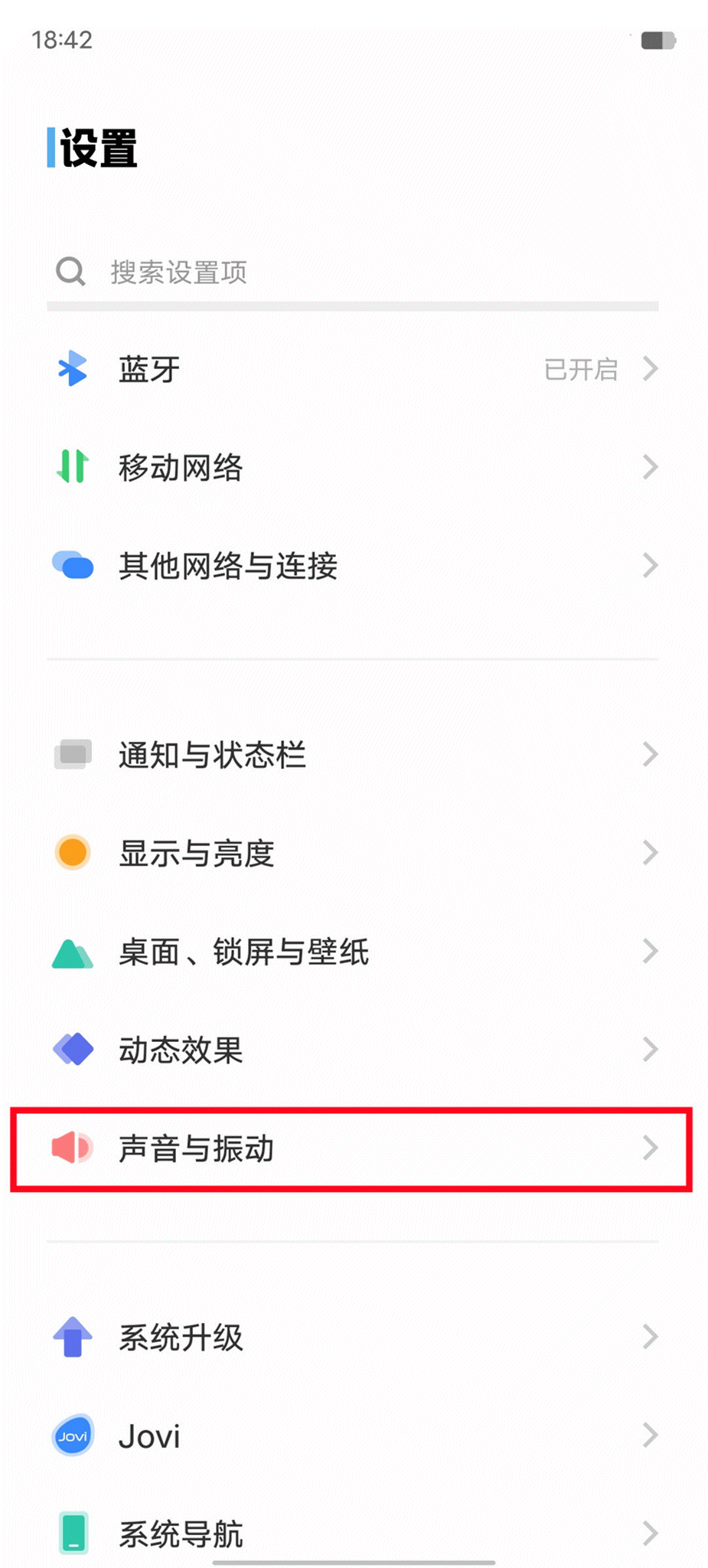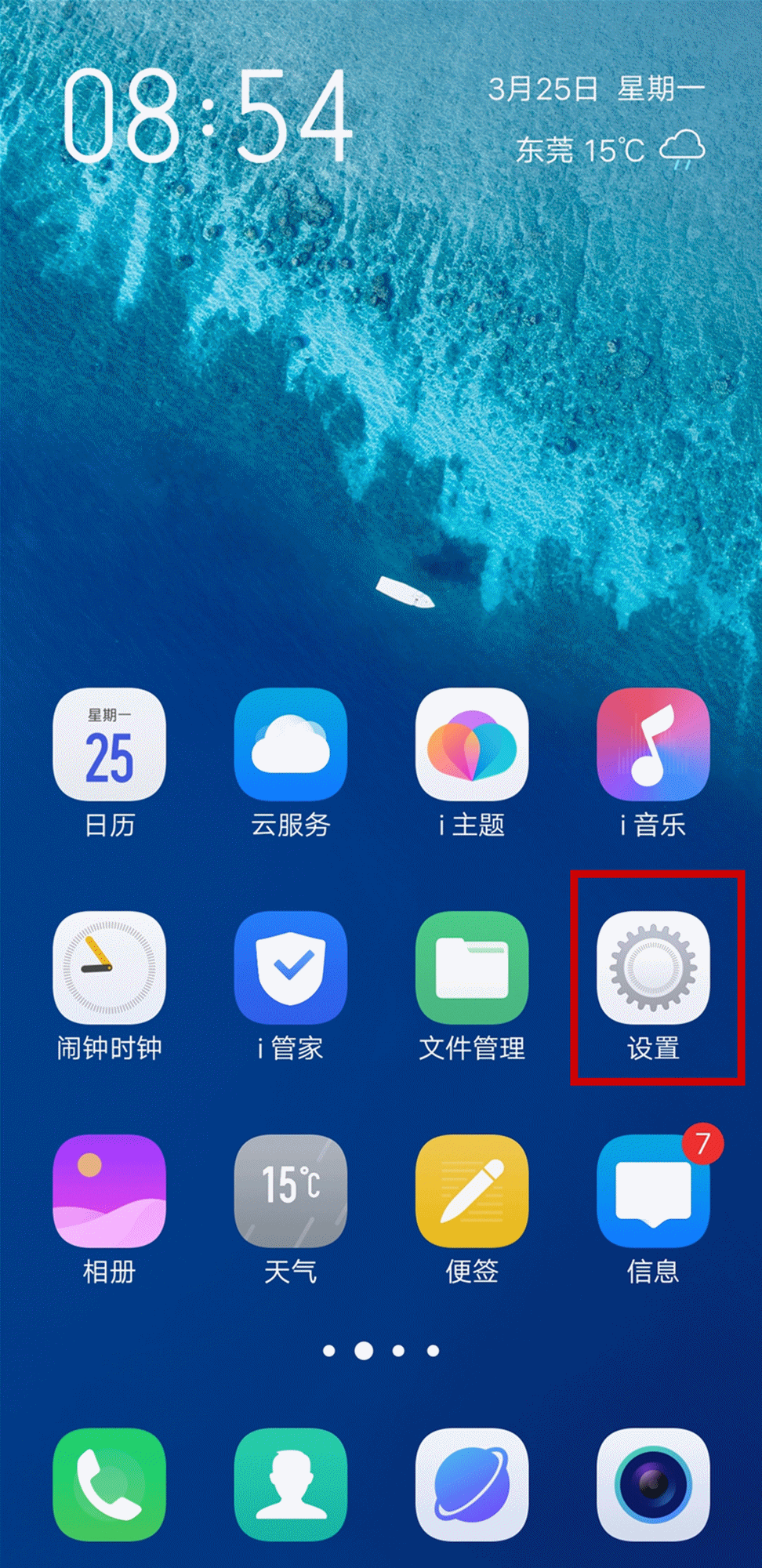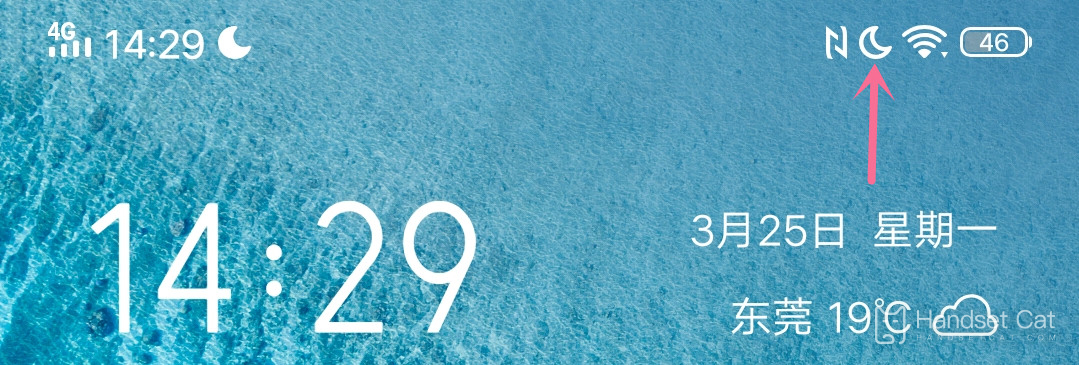IQOO Mobile Phone Do Not Disturb Mode Setting Tutorial
The release of Don't Disturb mode has enabled many children to have a quieter and less seductive learning world since then, and it is really a good relaxing function for some social phobic children. However, the use methods and steps of different mobile phone brands and different mobile phone systems are different, so we need to learn when changing mobile phones, The iQOO mobile phone no-disturbance mode setting tutorial is below. Let's have a look.
Vivo Mobile Phone Do Not Disturb Mode Setting Tutorial
Original OS/Fortouch OS 9.2/iQOOand above:
Enter the setting - sound and vibration/sound, vibration and mute key/sound - do not disturb mode/focus mode - start function; Call out the control center and click the "moon icon" to open it.
Funtouch OS 9.2 below: enter Settings - Do Not Disturb Mode - turn on "Manual"
OriginOS 3, OriginOS Ocean, and OriginOS 1.0 systems: enter Settings -- Voice and Vibration/Sound, Vibration and Mute keys -- Focus mode -- select Don't Disturb, Work, Sleep, or Personal -- set the notification and time in the corresponding mode.
Allow to disturb: incoming calls, messages and applications that are allowed to be reminded will not be muted during the focus mode;
Auto start: in the focus mode, it will be started during the use of the checked application and closed when exiting; (The "automatic start" in the sleep mode and the sleep detection function in the health application are turned on and off simultaneously)
Automatic media mute: When the focus mode is turned on, the media volume automatically returns to zero;
Display lock screen and suspension notification: messages and applications that are not allowed to be disturbed will display suspension and suspension notification.
When you turn on the Do Not Disturb mode, other calls, messages and software notifications will be muted except for the "Allow Disturb" contacts. You can also set a certain period of time to automatically turn on the Do Not Disturb mode.
iQOO UI/Fortouch OS 9.2 and above:Enter Settings - Voice and Vibration/Voice, Vibration and Mute keys - Focus mode/Don't Disturb mode - can be turned on manually or set to start automatically at a fixed time; You can also call up the control center and click the "moon icon" to open it.
Funtouch OS 9.2 below:
The Don't Disturb mode takes effect immediately after it is turned on. After the phone enters the Don't Disturb mode, the status bar will display the moon icon.
This is the case with iQOO mobile phone no-disturbance mode setting tutorial. According to different systems, different operation steps have been sorted out for you. If you just bought iQOO mobile phone recently, you can use this article to operate.
Related Wiki
-

Parameter comparison between iQOO Neo9S Pro+ and OnePlus Ace3 Pro
2024-07-12
-

Parameter comparison between iQOO Neo9S Pro+ and Realme GT6
2024-07-12
-

Parameter comparison between iQOO Neo9S Pro+ and iQOO Neo9 Pro
2024-07-12
-

Parameter comparison between iQOO Neo9S Pro+ and iQOO Neo9S Pro
2024-07-12
-

Is iQOO Neo9S Pro+ dual speakers?
2024-07-12
-

Does iQOO Neo9S Pro+ have a glass back cover?
2024-07-12
-

What is the screen configuration of iQOO Neo9S Pro+?
2024-07-12
-

Is iQOO Neo9S Pro+ a short-throw fingerprint sensor?
2024-07-12
Hot Wiki
-

What is the screen resolution of one plus 9RT
2024-06-24
-

How to activate RedmiNote13
2024-06-24
-

vivo X80 dual core 80W flash charging time introduction
2024-06-24
-

How to restart oppo phone
2024-06-24
-

Redmi K50NFC Analog Access Card Tutorial
2024-06-24
-

How to split the screen into two apps on Xiaomi 14pro
2024-06-24
-

Is iQOO 8 All Netcom
2024-06-24
-

How to check the battery life of OPPO Find X7
2024-06-24
-

Introduction to iPhone 14 Series NFC Functions
2024-06-24
-

How to set fingerprint style on vivo Y100
2024-06-24