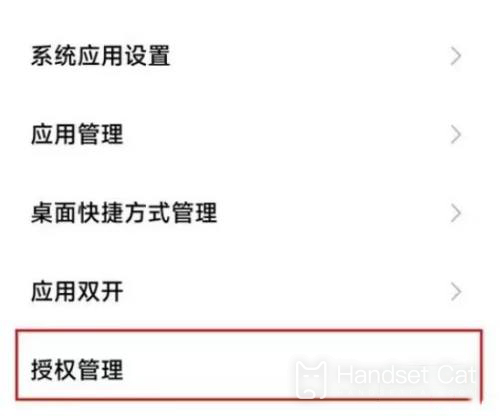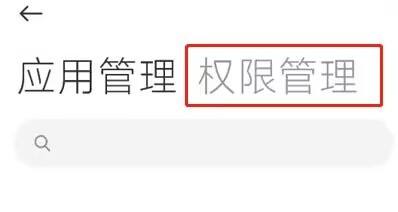How to cancel the advertising shake of Xiaomi 13
A variety of advertisements in Android phones can be said to be annoying, but in recent years, there has also been a shake advertisement. Once the mobile phone has a slight swing, it will immediately jump to the corresponding link, which is very annoying. Although the Xiaomi 13 mobile phone has canceled most of the advertisements by default, most of the shake advertisements are included in the app, so how can we set the specific settings to cancel the shake advertisement?
How to cancel the advertising shake of Xiaomi 13
1. Open Xiaomi 13 mobile phone and click Settings to find application settings
2. Click to enter authorization management.
3. Find the application rights management item and click Open
4. On the right side above, you can see a permission management, click
5. Slide to the end and click to get the acceleration sensor information.
6. You can select a specific app on this page or directly click the upper right corner, and then select Reject All from the options that pop up!
How about the Xiaomi 13 mobile phone? It will be very awesome. This access to the acceleration sensor information can effectively block the application or access to the mobile gyroscope, making the app unable to achieve the shake function. Those who want to cancel the shake advertising can try it!
Related Wiki
-

How to restore iPhone16 to factory settings?
2024-08-06
-

When will Xiaomi ThePaper OS 2.0 be released?
2024-08-05
-

How to change wallpaper on Xiaomi MIX Fold4?
2024-07-29
-

How to cast screen on Xiaomi MIX Fold4?
2024-07-27
-

How to connect Xiaomi MIX Fold4 to TV?
2024-07-27
-

How to connect Xiaomi MIX Fold4 to the computer?
2024-07-27
-

How to add NFC campus card to Xiaomi MIX Fold4?
2024-07-27
-

How to set up NFC bus card on Xiaomi MIX Fold4?
2024-07-27
Hot Wiki
-

What is the screen resolution of one plus 9RT
2024-06-24
-

How to activate RedmiNote13
2024-06-24
-

vivo X80 dual core 80W flash charging time introduction
2024-06-24
-

How to restart oppo phone
2024-06-24
-

Redmi K50NFC Analog Access Card Tutorial
2024-06-24
-

How to split the screen into two apps on Xiaomi 14pro
2024-06-24
-

Is iQOO 8 All Netcom
2024-06-24
-

How to check the battery life of OPPO Find X7
2024-06-24
-

Introduction to iPhone 14 Series NFC Functions
2024-06-24
-

How to set fingerprint style on vivo Y100
2024-06-24