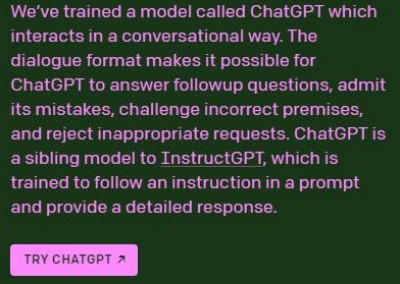How to use ChatGPT with Ace 2
In the past period, the artificial intelligence ChatGPT was very popular, with excellent speech recognition and text generation capabilities. Many people even used ChatGPT to write papers. After the launch of Ace 2, many partners who bought Ace 2 wanted to know how to use ChatGPT. Next, let's introduce it in detail.
How can I add Ace2 to ChatGPT? How to install ChatGPT with Ace2
At present, you can directly log in to ChatGPT website in China, and you can use it directly. If you want to install ChatGPT on Ace 2, you need to install Google Store (How to install Google with Ace 2 (/a>) can be downloaded directly in Google Store.
1. Input in mobile browser https://openai.com/blog/chatgpt/ , enter chatGPT's official website.
2. Although they are all in English, you can use try chatGPT directly as long as you find it in the webpage.
3. Enter what you want to know, and ChatGPT will give you the corresponding answer.
The above is all about how Ace 2 uses ChatGPT. It is not complicated whether it is accessed directly through the browser or downloaded in the Google Store. You only need to follow the tutorial given by the editor to use ChatGPT successfully.
Related Wiki
-

Parameter comparison between OnePlus Ace3 Pro and iQOO Z9 Turbo
2024-07-08
-

Parameter comparison between OnePlus Ace3 Pro and Redmi Turbo 3
2024-07-08
-

Parameter comparison between OnePlus Ace3 Pro and Redmi K70
2024-07-08
-

Parameter comparison between OnePlus Ace3 Pro and vivo S19
2024-07-08
-

How to clear out insufficient memory on OnePlus Ace3 Pro?
2024-07-06
-

What should I do if OnePlus Ace3 Pro gets hot while playing games?
2024-07-06
-

How to set up a bus card on OnePlus Ace3 ProNFC?
2024-07-06
-

What to do if OnePlus Ace3 Pro freezes?
2024-07-06
Hot Wiki
-

What is the screen resolution of one plus 9RT
2024-06-24
-

How to activate RedmiNote13
2024-06-24
-

vivo X80 dual core 80W flash charging time introduction
2024-06-24
-

How to restart oppo phone
2024-06-24
-

Redmi K50NFC Analog Access Card Tutorial
2024-06-24
-

How to split the screen into two apps on Xiaomi 14pro
2024-06-24
-

Is iQOO 8 All Netcom
2024-06-24
-

How to check the battery life of OPPO Find X7
2024-06-24
-

Introduction to iPhone 14 Series NFC Functions
2024-06-24
-

How to set fingerprint style on vivo Y100
2024-06-24