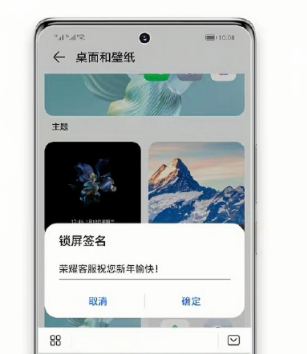Glory 80 GT How to set lock screen signature
The operating systems developed by various manufacturers in the current generation are very distinctive. Although they are deeply customized based on Android, the user experience is quite different. As for the various functions attached to the system, the same is true. Only a few people know exactly what are there, such as the lock screen signature in the Glory model. This small edition brings you the Glory 80 GT setup tutorial in this regard, Come and see if you can.
How to set the lock screen signature for Glory 80 GT? Glory 80 GT lock screen signature setting tutorial
1. Click to open the [Settings] of Glory 80 GT on the desktop.
2. Click to enter [Desktop and wallpaper].
3. On the desktop and wallpaper interface, click to open [Lock Screen Signature].
4. Finally, edit the signature and click Save.
After reading the article, I believe that you should know how to set the lock screen signature for Glory 80 GT? There are only four steps in total. Neither the old user nor the novice Xiaobai need to spend too much time to learn. The kids who get to it should quickly pick up their mobile phones and have a try.
Related Wiki
-

How to set up WeChat video beauty on Honor X60i?
2024-08-12
-

How to set wallpaper theme on Honor MagicVs3?
2024-08-11
-

How to set the lock screen time style on Honor MagicVs3?
2024-08-11
-

How to set student mode on Honor MagicVs3?
2024-08-11
-

How to switch network mode on Honor MagicVs3?
2024-08-11
-

How to set traffic limit on Honor MagicVs3?
2024-08-11
-

How to set traffic display on Honor MagicVs3?
2024-08-11
-

How to set the icon size in Honor MagicVs3?
2024-08-11
Hot Wiki
-

What is the screen resolution of one plus 9RT
2024-06-24
-

How to activate RedmiNote13
2024-06-24
-

vivo X80 dual core 80W flash charging time introduction
2024-06-24
-

How to restart oppo phone
2024-06-24
-

Redmi K50NFC Analog Access Card Tutorial
2024-06-24
-

How to split the screen into two apps on Xiaomi 14pro
2024-06-24
-

Is iQOO 8 All Netcom
2024-06-24
-

How to check the battery life of OPPO Find X7
2024-06-24
-

Introduction to iPhone 14 Series NFC Functions
2024-06-24
-

How to set fingerprint style on vivo Y100
2024-06-24