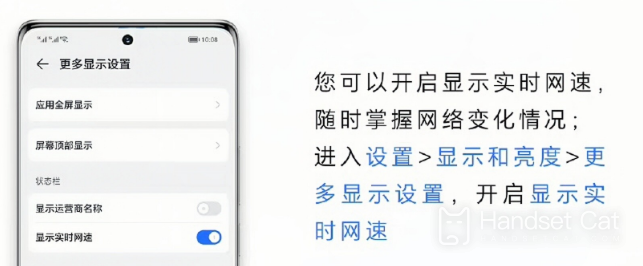How does Glory 80 Pro display real-time network speed
As we all know, although smart phones have a lot of functions from the past to the present, because currently manufacturers only use their own operating systems, there are still some differences in some operations, such as the display steps of real-time network speed. So how to set up on the high-end model of Glory 80 Pro? Let's take a look.
How does Glory 80 Pro display real-time network speed? Glory 80 Pro Real-time Network Speed Display Tutorial
After opening Glory 80 Pro, click Settings, Display and Brightness, and More Display Settings in turn. Click the switch on the right after seeing the display of real-time network speed.
In order to help you better understand this model, Xiao Bian has also sorted out some other relevant contents here:
The front of the Glory 80 Pro is equipped with a 6.78-inch curved screen. The middle frame is relatively thin. The power button and volume button are on the right side of the front. The new color matching version of Bibo Micro-blue adopts the "3D composite fine carving process", and more than 80 wavy textures are carved on the glass surface of only 0.55mm. Under the clear bright surface and frosted glass back cover, it adopts the concave-convex texture process design. The back of the fuselage is made of glass, and the middle frame is made of plastic.
How about real-time network speed on Glory 80 Pro? After setting up, users can grasp the precise change of network speed at any time and anywhere, so that the situation of flow restriction and over-flow will basically not occur. The kids who get to it should quickly pick up their mobile phones and try it.

Glory 80 Pro
3699¥
- Rear 160 million pixel main camera
- Snapdragon 8+flagship chip
- 1/1.22 inch outsole
Related Wiki
-

How to set up WeChat video beauty on Honor X60i?
2024-08-12
-

How to set wallpaper theme on Honor MagicVs3?
2024-08-11
-

How to set the lock screen time style on Honor MagicVs3?
2024-08-11
-

How to set student mode on Honor MagicVs3?
2024-08-11
-

How to switch network mode on Honor MagicVs3?
2024-08-11
-

How to set traffic limit on Honor MagicVs3?
2024-08-11
-

How to set traffic display on Honor MagicVs3?
2024-08-11
-

How to set the icon size in Honor MagicVs3?
2024-08-11
Hot Wiki
-

What is the screen resolution of one plus 9RT
2024-06-24
-

How to activate RedmiNote13
2024-06-24
-

vivo X80 dual core 80W flash charging time introduction
2024-06-24
-

How to restart oppo phone
2024-06-24
-

Redmi K50NFC Analog Access Card Tutorial
2024-06-24
-

How to split the screen into two apps on Xiaomi 14pro
2024-06-24
-

Is iQOO 8 All Netcom
2024-06-24
-

How to check the battery life of OPPO Find X7
2024-06-24
-

Introduction to iPhone 14 Series NFC Functions
2024-06-24
-

How to set fingerprint style on vivo Y100
2024-06-24