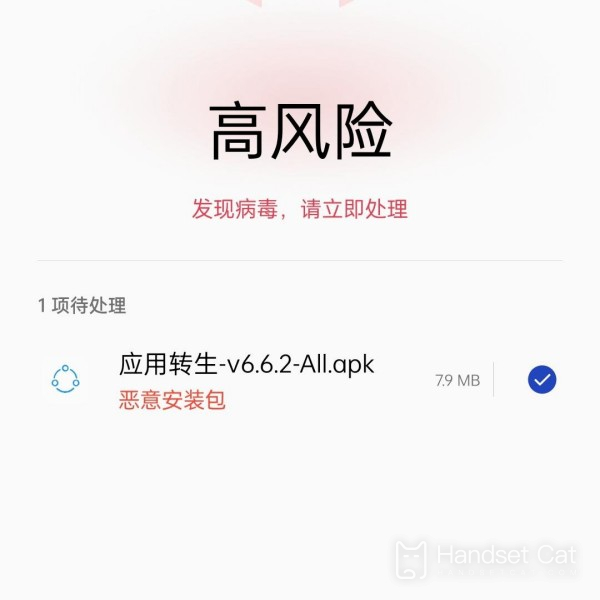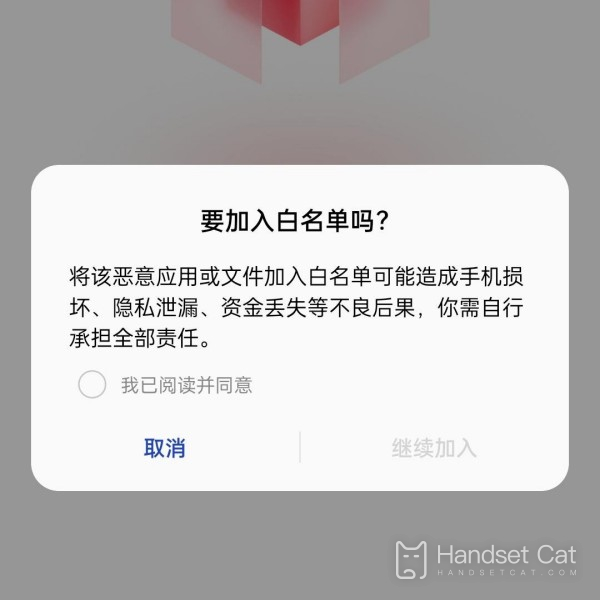How to install the application prohibited by the system with Ace 2
Although mobile phones will bring their own app stores, many users will download some third-party software. At this time, the system will judge that some software belongs to high-risk software, and the system will prohibit installation, which has caused problems for many users. Many people want to know how Ace 2 can install applications banned by the system. Let's introduce it in detail.
How to install high-risk software with Ace2? How to install the application prohibited by the system after adding Ace2
1. Open Ace 2, find the security manager and click to enter
2. Click virus scanning in the security manager, and then you can see the prohibited high-risk applications
3. Click this high-risk application and select Add to the white list in the pop-up menu
4. Then find the software package of this application, and you can install it successfully
About how to install the prohibited applications in Ace 2, Xiaobian will introduce it here. Although sometimes the system is misjudged, you should check carefully when installing this application to prevent serious effects caused by mobile phone poisoning.
Related Wiki
-

Parameter comparison between OnePlus Ace3 Pro and iQOO Z9 Turbo
2024-07-08
-

Parameter comparison between OnePlus Ace3 Pro and Redmi Turbo 3
2024-07-08
-

Parameter comparison between OnePlus Ace3 Pro and Redmi K70
2024-07-08
-

Parameter comparison between OnePlus Ace3 Pro and vivo S19
2024-07-08
-

How to clear out insufficient memory on OnePlus Ace3 Pro?
2024-07-06
-

What should I do if OnePlus Ace3 Pro gets hot while playing games?
2024-07-06
-

How to set up a bus card on OnePlus Ace3 ProNFC?
2024-07-06
-

What to do if OnePlus Ace3 Pro freezes?
2024-07-06
Hot Wiki
-

What is the screen resolution of one plus 9RT
2024-06-24
-

How to activate RedmiNote13
2024-06-24
-

vivo X80 dual core 80W flash charging time introduction
2024-06-24
-

How to restart oppo phone
2024-06-24
-

Redmi K50NFC Analog Access Card Tutorial
2024-06-24
-

How to split the screen into two apps on Xiaomi 14pro
2024-06-24
-

Is iQOO 8 All Netcom
2024-06-24
-

How to check the battery life of OPPO Find X7
2024-06-24
-

Introduction to iPhone 14 Series NFC Functions
2024-06-24
-

How to set fingerprint style on vivo Y100
2024-06-24